class: left, bottom, title-slide .title[ # 3a. Class Network ] .subtitle[ ## Analytics Sandbox ] .author[ ### K. Bret Staudt Willet | Florida State University ] .date[ ### February 1, 2023 ] --- class: inverse, center, middle # <svg aria-hidden="true" role="img" viewBox="0 0 576 512" style="height:1em;width:1.12em;vertical-align:-0.125em;margin-left:auto;margin-right:auto;font-size:inherit;fill:#fff;overflow:visible;position:relative;"><path d="M0 80C0 53.5 21.5 32 48 32h96c26.5 0 48 21.5 48 48V96H384V80c0-26.5 21.5-48 48-48h96c26.5 0 48 21.5 48 48v96c0 26.5-21.5 48-48 48H432c-26.5 0-48-21.5-48-48V160H192v16c0 1.7-.1 3.4-.3 5L272 288h96c26.5 0 48 21.5 48 48v96c0 26.5-21.5 48-48 48H272c-26.5 0-48-21.5-48-48V336c0-1.7 .1-3.4 .3-5L144 224H48c-26.5 0-48-21.5-48-48V80z"/></svg> <br><br> **Part 3a:** <br> Class Network --- # <svg aria-hidden="true" role="img" viewBox="0 0 576 512" style="height:1em;width:1.12em;vertical-align:-0.125em;margin-left:auto;margin-right:auto;font-size:inherit;fill:#fff;overflow:visible;position:relative;"><path d="M0 80C0 53.5 21.5 32 48 32h96c26.5 0 48 21.5 48 48V96H384V80c0-26.5 21.5-48 48-48h96c26.5 0 48 21.5 48 48v96c0 26.5-21.5 48-48 48H432c-26.5 0-48-21.5-48-48V160H192v16c0 1.7-.1 3.4-.3 5L272 288h96c26.5 0 48 21.5 48 48v96c0 26.5-21.5 48-48 48H272c-26.5 0-48-21.5-48-48V336c0-1.7 .1-3.4 .3-5L144 224H48c-26.5 0-48-21.5-48-48V80z"/></svg> Class Network data ```r edgelist1 <- read_csv("data/edgelist.csv", show_col_types = FALSE) %>% mutate(group = week, week = substr(week, 1, 1) ) %>% group_by(from, to) %>% mutate(weight = n()) glimpse(edgelist1) ``` ``` ## Rows: 317 ## Columns: 5 ## Groups: from, to [182] ## $ week <chr> "1", "1", "1", "1", "1", "1", "1", "1", "1", "1", "1", "1", "1"… ## $ from <chr> "AL", "VW", "RN", "CH", "KW", "KJ", "Kwi", "AM", "KW", "KW", "Z… ## $ to <chr> "RN", "RN", "KW", "RN", "CH", "CH", "CH", "KW", "AM", "AL", "AL… ## $ group <chr> "1", "1", "1", "1", "1", "1", "1", "1", "1", "1", "1", "1", "1"… ## $ weight <int> 1, 1, 1, 1, 2, 3, 1, 2, 2, 2, 1, 2, 1, 1, 1, 3, 1, 2, 1, 1, 1, … ``` --- # <svg aria-hidden="true" role="img" viewBox="0 0 576 512" style="height:1em;width:1.12em;vertical-align:-0.125em;margin-left:auto;margin-right:auto;font-size:inherit;fill:#fff;overflow:visible;position:relative;"><path d="M0 80C0 53.5 21.5 32 48 32h96c26.5 0 48 21.5 48 48V96H384V80c0-26.5 21.5-48 48-48h96c26.5 0 48 21.5 48 48v96c0 26.5-21.5 48-48 48H432c-26.5 0-48-21.5-48-48V160H192v16c0 1.7-.1 3.4-.3 5L272 288h96c26.5 0 48 21.5 48 48v96c0 26.5-21.5 48-48 48H272c-26.5 0-48-21.5-48-48V336c0-1.7 .1-3.4 .3-5L144 224H48c-26.5 0-48-21.5-48-48V80z"/></svg> Class Network data ```r head(edgelist1, 10) ``` ``` ## # A tibble: 10 × 5 ## # Groups: from, to [10] ## week from to group weight ## <chr> <chr> <chr> <chr> <int> ## 1 1 AL RN 1 1 ## 2 1 VW RN 1 1 ## 3 1 RN KW 1 1 ## 4 1 CH RN 1 1 ## 5 1 KW CH 1 2 ## 6 1 KJ CH 1 3 ## 7 1 Kwi CH 1 1 ## 8 1 AM KW 1 2 ## 9 1 KW AM 1 2 ## 10 1 KW AL 1 2 ``` --- class: inverse, center, middle # <svg aria-hidden="true" role="img" viewBox="0 0 640 512" style="height:1em;width:1.25em;vertical-align:-0.125em;margin-left:auto;margin-right:auto;font-size:inherit;fill:#fff;overflow:visible;position:relative;"><path d="M181.5 197.1l12.9 6.4c5.9 3 12.4 4.5 19.1 4.5c23.5 0 42.6-19.1 42.6-42.6V144c0-35.3-28.7-64-64-64H128c-35.3 0-64 28.7-64 64v21.4c0 23.5 19.1 42.6 42.6 42.6c6.6 0 13.1-1.5 19.1-4.5l12.9-6.4 8.4-4.2L135.1 185c-4.5-3-7.1-8-7.1-13.3V168c0-13.3 10.7-24 24-24h16c13.3 0 24 10.7 24 24v3.7c0 5.3-2.7 10.3-7.1 13.3l-11.8 7.9 8.4 4.2zm-8.6 49.4L160 240l-12.9 6.4c-12.6 6.3-26.5 9.6-40.5 9.6c-3.6 0-7.1-.2-10.6-.6v.6c0 35.3 28.7 64 64 64h64c17.7 0 32 14.3 32 32s-14.3 32-32 32H384V336 320c0-23.7 12.9-44.4 32-55.4c9.4-5.4 20.3-8.6 32-8.6V240c0-26.5 21.5-48 48-48c8.8 0 16 7.2 16 16v32 16 48c0 8.8 7.2 16 16 16s16-7.2 16-16V204.3c0-48.2-30.8-91-76.6-106.3l-8.5-2.8c-8-2.7-12.6-11.1-10.4-19.3s10.3-13.2 18.6-11.6l19.9 4C576 86.1 640 164.2 640 254.9l0 1.1h0c0 123.7-100.3 224-224 224h-1.1H256h-.6C132 480 32 380 32 256.6V256 216.8c-10.1-14.6-16-32.3-16-51.4V144l0-1.4C6.7 139.3 0 130.5 0 120c0-13.3 10.7-24 24-24h2.8C44.8 58.2 83.3 32 128 32h64c44.7 0 83.2 26.2 101.2 64H296c13.3 0 24 10.7 24 24c0 10.5-6.7 19.3-16 22.6l0 1.4v21.4c0 1.4 0 2.8-.1 4.3c12-6.2 25.7-9.6 40.1-9.6h8c17.7 0 32 14.3 32 32s-14.3 32-32 32h-8c-13.3 0-24 10.7-24 24v8h56.4c-15.2 17-24.4 39.4-24.4 64H320c-42.3 0-78.2-27.4-91-65.3c-5.1 .9-10.3 1.3-15.6 1.3c-14.1 0-27.9-3.3-40.5-9.6zM96 160c-8.8 0-16-7.2-16-16s7.2-16 16-16s16 7.2 16 16s-7.2 16-16 16zm144-16c0 8.8-7.2 16-16 16s-16-7.2-16-16s7.2-16 16-16s16 7.2 16 16z"/></svg> <br><br> Try it Out! --- # <svg aria-hidden="true" role="img" viewBox="0 0 640 512" style="height:1em;width:1.25em;vertical-align:-0.125em;margin-left:auto;margin-right:auto;font-size:inherit;fill:#fff;overflow:visible;position:relative;"><path d="M181.5 197.1l12.9 6.4c5.9 3 12.4 4.5 19.1 4.5c23.5 0 42.6-19.1 42.6-42.6V144c0-35.3-28.7-64-64-64H128c-35.3 0-64 28.7-64 64v21.4c0 23.5 19.1 42.6 42.6 42.6c6.6 0 13.1-1.5 19.1-4.5l12.9-6.4 8.4-4.2L135.1 185c-4.5-3-7.1-8-7.1-13.3V168c0-13.3 10.7-24 24-24h16c13.3 0 24 10.7 24 24v3.7c0 5.3-2.7 10.3-7.1 13.3l-11.8 7.9 8.4 4.2zm-8.6 49.4L160 240l-12.9 6.4c-12.6 6.3-26.5 9.6-40.5 9.6c-3.6 0-7.1-.2-10.6-.6v.6c0 35.3 28.7 64 64 64h64c17.7 0 32 14.3 32 32s-14.3 32-32 32H384V336 320c0-23.7 12.9-44.4 32-55.4c9.4-5.4 20.3-8.6 32-8.6V240c0-26.5 21.5-48 48-48c8.8 0 16 7.2 16 16v32 16 48c0 8.8 7.2 16 16 16s16-7.2 16-16V204.3c0-48.2-30.8-91-76.6-106.3l-8.5-2.8c-8-2.7-12.6-11.1-10.4-19.3s10.3-13.2 18.6-11.6l19.9 4C576 86.1 640 164.2 640 254.9l0 1.1h0c0 123.7-100.3 224-224 224h-1.1H256h-.6C132 480 32 380 32 256.6V256 216.8c-10.1-14.6-16-32.3-16-51.4V144l0-1.4C6.7 139.3 0 130.5 0 120c0-13.3 10.7-24 24-24h2.8C44.8 58.2 83.3 32 128 32h64c44.7 0 83.2 26.2 101.2 64H296c13.3 0 24 10.7 24 24c0 10.5-6.7 19.3-16 22.6l0 1.4v21.4c0 1.4 0 2.8-.1 4.3c12-6.2 25.7-9.6 40.1-9.6h8c17.7 0 32 14.3 32 32s-14.3 32-32 32h-8c-13.3 0-24 10.7-24 24v8h56.4c-15.2 17-24.4 39.4-24.4 64H320c-42.3 0-78.2-27.4-91-65.3c-5.1 .9-10.3 1.3-15.6 1.3c-14.1 0-27.9-3.3-40.5-9.6zM96 160c-8.8 0-16-7.2-16-16s7.2-16 16-16s16 7.2 16 16s-7.2 16-16 16zm144-16c0 8.8-7.2 16-16 16s-16-7.2-16-16s7.2-16 16-16s16 7.2 16 16z"/></svg> Try it Out! What do you think this code will do? ```r network_graph <- tidygraph::as_tbl_graph(edgelist1) %>% mutate(popularity = centrality_degree(mode = 'in')) network_graph ``` ``` ## # A tbl_graph: 23 nodes and 317 edges ## # ## # A directed multigraph with 1 component ## # ## # Node Data: 23 × 2 (active) ## name popularity ## <chr> <dbl> ## 1 AL 24 ## 2 VW 4 ## 3 RN 30 ## 4 CH 17 ## 5 KW 18 ## 6 KJ 20 ## # … with 17 more rows ## # ## # Edge Data: 317 × 5 ## from to week group weight ## <int> <int> <chr> <chr> <int> ## 1 1 3 1 1 1 ## 2 2 3 1 1 1 ## 3 3 5 1 1 1 ## # … with 314 more rows ``` --- # <svg aria-hidden="true" role="img" viewBox="0 0 640 512" style="height:1em;width:1.25em;vertical-align:-0.125em;margin-left:auto;margin-right:auto;font-size:inherit;fill:#fff;overflow:visible;position:relative;"><path d="M181.5 197.1l12.9 6.4c5.9 3 12.4 4.5 19.1 4.5c23.5 0 42.6-19.1 42.6-42.6V144c0-35.3-28.7-64-64-64H128c-35.3 0-64 28.7-64 64v21.4c0 23.5 19.1 42.6 42.6 42.6c6.6 0 13.1-1.5 19.1-4.5l12.9-6.4 8.4-4.2L135.1 185c-4.5-3-7.1-8-7.1-13.3V168c0-13.3 10.7-24 24-24h16c13.3 0 24 10.7 24 24v3.7c0 5.3-2.7 10.3-7.1 13.3l-11.8 7.9 8.4 4.2zm-8.6 49.4L160 240l-12.9 6.4c-12.6 6.3-26.5 9.6-40.5 9.6c-3.6 0-7.1-.2-10.6-.6v.6c0 35.3 28.7 64 64 64h64c17.7 0 32 14.3 32 32s-14.3 32-32 32H384V336 320c0-23.7 12.9-44.4 32-55.4c9.4-5.4 20.3-8.6 32-8.6V240c0-26.5 21.5-48 48-48c8.8 0 16 7.2 16 16v32 16 48c0 8.8 7.2 16 16 16s16-7.2 16-16V204.3c0-48.2-30.8-91-76.6-106.3l-8.5-2.8c-8-2.7-12.6-11.1-10.4-19.3s10.3-13.2 18.6-11.6l19.9 4C576 86.1 640 164.2 640 254.9l0 1.1h0c0 123.7-100.3 224-224 224h-1.1H256h-.6C132 480 32 380 32 256.6V256 216.8c-10.1-14.6-16-32.3-16-51.4V144l0-1.4C6.7 139.3 0 130.5 0 120c0-13.3 10.7-24 24-24h2.8C44.8 58.2 83.3 32 128 32h64c44.7 0 83.2 26.2 101.2 64H296c13.3 0 24 10.7 24 24c0 10.5-6.7 19.3-16 22.6l0 1.4v21.4c0 1.4 0 2.8-.1 4.3c12-6.2 25.7-9.6 40.1-9.6h8c17.7 0 32 14.3 32 32s-14.3 32-32 32h-8c-13.3 0-24 10.7-24 24v8h56.4c-15.2 17-24.4 39.4-24.4 64H320c-42.3 0-78.2-27.4-91-65.3c-5.1 .9-10.3 1.3-15.6 1.3c-14.1 0-27.9-3.3-40.5-9.6zM96 160c-8.8 0-16-7.2-16-16s7.2-16 16-16s16 7.2 16 16s-7.2 16-16 16zm144-16c0 8.8-7.2 16-16 16s-16-7.2-16-16s7.2-16 16-16s16 7.2 16 16z"/></svg> Try it Out! What do you think this code will do? ```r network_graph %>% ggraph(layout = 'kk') ``` <!-- --> --- # <svg aria-hidden="true" role="img" viewBox="0 0 640 512" style="height:1em;width:1.25em;vertical-align:-0.125em;margin-left:auto;margin-right:auto;font-size:inherit;fill:#fff;overflow:visible;position:relative;"><path d="M181.5 197.1l12.9 6.4c5.9 3 12.4 4.5 19.1 4.5c23.5 0 42.6-19.1 42.6-42.6V144c0-35.3-28.7-64-64-64H128c-35.3 0-64 28.7-64 64v21.4c0 23.5 19.1 42.6 42.6 42.6c6.6 0 13.1-1.5 19.1-4.5l12.9-6.4 8.4-4.2L135.1 185c-4.5-3-7.1-8-7.1-13.3V168c0-13.3 10.7-24 24-24h16c13.3 0 24 10.7 24 24v3.7c0 5.3-2.7 10.3-7.1 13.3l-11.8 7.9 8.4 4.2zm-8.6 49.4L160 240l-12.9 6.4c-12.6 6.3-26.5 9.6-40.5 9.6c-3.6 0-7.1-.2-10.6-.6v.6c0 35.3 28.7 64 64 64h64c17.7 0 32 14.3 32 32s-14.3 32-32 32H384V336 320c0-23.7 12.9-44.4 32-55.4c9.4-5.4 20.3-8.6 32-8.6V240c0-26.5 21.5-48 48-48c8.8 0 16 7.2 16 16v32 16 48c0 8.8 7.2 16 16 16s16-7.2 16-16V204.3c0-48.2-30.8-91-76.6-106.3l-8.5-2.8c-8-2.7-12.6-11.1-10.4-19.3s10.3-13.2 18.6-11.6l19.9 4C576 86.1 640 164.2 640 254.9l0 1.1h0c0 123.7-100.3 224-224 224h-1.1H256h-.6C132 480 32 380 32 256.6V256 216.8c-10.1-14.6-16-32.3-16-51.4V144l0-1.4C6.7 139.3 0 130.5 0 120c0-13.3 10.7-24 24-24h2.8C44.8 58.2 83.3 32 128 32h64c44.7 0 83.2 26.2 101.2 64H296c13.3 0 24 10.7 24 24c0 10.5-6.7 19.3-16 22.6l0 1.4v21.4c0 1.4 0 2.8-.1 4.3c12-6.2 25.7-9.6 40.1-9.6h8c17.7 0 32 14.3 32 32s-14.3 32-32 32h-8c-13.3 0-24 10.7-24 24v8h56.4c-15.2 17-24.4 39.4-24.4 64H320c-42.3 0-78.2-27.4-91-65.3c-5.1 .9-10.3 1.3-15.6 1.3c-14.1 0-27.9-3.3-40.5-9.6zM96 160c-8.8 0-16-7.2-16-16s7.2-16 16-16s16 7.2 16 16s-7.2 16-16 16zm144-16c0 8.8-7.2 16-16 16s-16-7.2-16-16s7.2-16 16-16s16 7.2 16 16z"/></svg> Try it Out! What do you think this code will do? ```r network_graph %>% ggraph(layout = 'kk') + geom_edge_arc() ``` 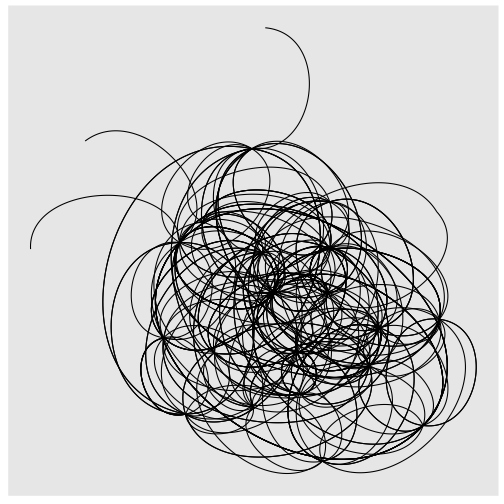<!-- --> --- # <svg aria-hidden="true" role="img" viewBox="0 0 640 512" style="height:1em;width:1.25em;vertical-align:-0.125em;margin-left:auto;margin-right:auto;font-size:inherit;fill:#fff;overflow:visible;position:relative;"><path d="M181.5 197.1l12.9 6.4c5.9 3 12.4 4.5 19.1 4.5c23.5 0 42.6-19.1 42.6-42.6V144c0-35.3-28.7-64-64-64H128c-35.3 0-64 28.7-64 64v21.4c0 23.5 19.1 42.6 42.6 42.6c6.6 0 13.1-1.5 19.1-4.5l12.9-6.4 8.4-4.2L135.1 185c-4.5-3-7.1-8-7.1-13.3V168c0-13.3 10.7-24 24-24h16c13.3 0 24 10.7 24 24v3.7c0 5.3-2.7 10.3-7.1 13.3l-11.8 7.9 8.4 4.2zm-8.6 49.4L160 240l-12.9 6.4c-12.6 6.3-26.5 9.6-40.5 9.6c-3.6 0-7.1-.2-10.6-.6v.6c0 35.3 28.7 64 64 64h64c17.7 0 32 14.3 32 32s-14.3 32-32 32H384V336 320c0-23.7 12.9-44.4 32-55.4c9.4-5.4 20.3-8.6 32-8.6V240c0-26.5 21.5-48 48-48c8.8 0 16 7.2 16 16v32 16 48c0 8.8 7.2 16 16 16s16-7.2 16-16V204.3c0-48.2-30.8-91-76.6-106.3l-8.5-2.8c-8-2.7-12.6-11.1-10.4-19.3s10.3-13.2 18.6-11.6l19.9 4C576 86.1 640 164.2 640 254.9l0 1.1h0c0 123.7-100.3 224-224 224h-1.1H256h-.6C132 480 32 380 32 256.6V256 216.8c-10.1-14.6-16-32.3-16-51.4V144l0-1.4C6.7 139.3 0 130.5 0 120c0-13.3 10.7-24 24-24h2.8C44.8 58.2 83.3 32 128 32h64c44.7 0 83.2 26.2 101.2 64H296c13.3 0 24 10.7 24 24c0 10.5-6.7 19.3-16 22.6l0 1.4v21.4c0 1.4 0 2.8-.1 4.3c12-6.2 25.7-9.6 40.1-9.6h8c17.7 0 32 14.3 32 32s-14.3 32-32 32h-8c-13.3 0-24 10.7-24 24v8h56.4c-15.2 17-24.4 39.4-24.4 64H320c-42.3 0-78.2-27.4-91-65.3c-5.1 .9-10.3 1.3-15.6 1.3c-14.1 0-27.9-3.3-40.5-9.6zM96 160c-8.8 0-16-7.2-16-16s7.2-16 16-16s16 7.2 16 16s-7.2 16-16 16zm144-16c0 8.8-7.2 16-16 16s-16-7.2-16-16s7.2-16 16-16s16 7.2 16 16z"/></svg> Try it Out! What do you think this code will do? ```r network_graph %>% ggraph(layout = 'kk') + geom_edge_arc() + geom_node_point() ``` 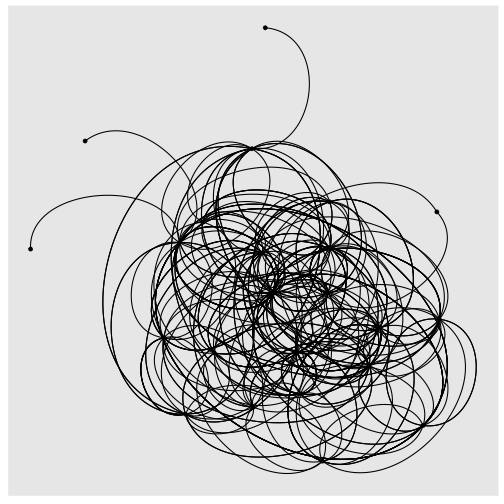<!-- --> --- # <svg aria-hidden="true" role="img" viewBox="0 0 640 512" style="height:1em;width:1.25em;vertical-align:-0.125em;margin-left:auto;margin-right:auto;font-size:inherit;fill:#fff;overflow:visible;position:relative;"><path d="M181.5 197.1l12.9 6.4c5.9 3 12.4 4.5 19.1 4.5c23.5 0 42.6-19.1 42.6-42.6V144c0-35.3-28.7-64-64-64H128c-35.3 0-64 28.7-64 64v21.4c0 23.5 19.1 42.6 42.6 42.6c6.6 0 13.1-1.5 19.1-4.5l12.9-6.4 8.4-4.2L135.1 185c-4.5-3-7.1-8-7.1-13.3V168c0-13.3 10.7-24 24-24h16c13.3 0 24 10.7 24 24v3.7c0 5.3-2.7 10.3-7.1 13.3l-11.8 7.9 8.4 4.2zm-8.6 49.4L160 240l-12.9 6.4c-12.6 6.3-26.5 9.6-40.5 9.6c-3.6 0-7.1-.2-10.6-.6v.6c0 35.3 28.7 64 64 64h64c17.7 0 32 14.3 32 32s-14.3 32-32 32H384V336 320c0-23.7 12.9-44.4 32-55.4c9.4-5.4 20.3-8.6 32-8.6V240c0-26.5 21.5-48 48-48c8.8 0 16 7.2 16 16v32 16 48c0 8.8 7.2 16 16 16s16-7.2 16-16V204.3c0-48.2-30.8-91-76.6-106.3l-8.5-2.8c-8-2.7-12.6-11.1-10.4-19.3s10.3-13.2 18.6-11.6l19.9 4C576 86.1 640 164.2 640 254.9l0 1.1h0c0 123.7-100.3 224-224 224h-1.1H256h-.6C132 480 32 380 32 256.6V256 216.8c-10.1-14.6-16-32.3-16-51.4V144l0-1.4C6.7 139.3 0 130.5 0 120c0-13.3 10.7-24 24-24h2.8C44.8 58.2 83.3 32 128 32h64c44.7 0 83.2 26.2 101.2 64H296c13.3 0 24 10.7 24 24c0 10.5-6.7 19.3-16 22.6l0 1.4v21.4c0 1.4 0 2.8-.1 4.3c12-6.2 25.7-9.6 40.1-9.6h8c17.7 0 32 14.3 32 32s-14.3 32-32 32h-8c-13.3 0-24 10.7-24 24v8h56.4c-15.2 17-24.4 39.4-24.4 64H320c-42.3 0-78.2-27.4-91-65.3c-5.1 .9-10.3 1.3-15.6 1.3c-14.1 0-27.9-3.3-40.5-9.6zM96 160c-8.8 0-16-7.2-16-16s7.2-16 16-16s16 7.2 16 16s-7.2 16-16 16zm144-16c0 8.8-7.2 16-16 16s-16-7.2-16-16s7.2-16 16-16s16 7.2 16 16z"/></svg> Try it Out! What do you think this code will do? ```r network_graph %>% ggraph(layout = 'kk') + geom_edge_arc() + geom_node_point(alpha = .4, aes(size = popularity)) + scale_size(range = c(1,10)) ``` 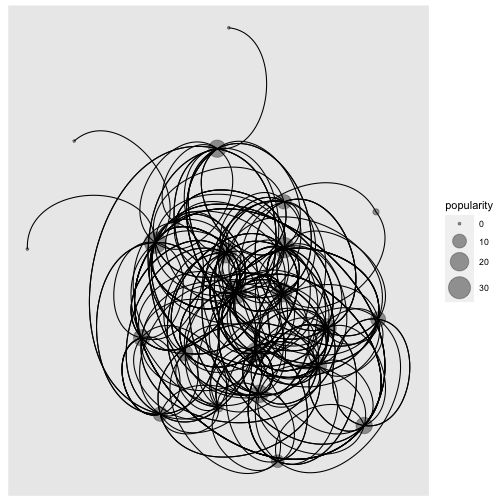<!-- --> --- # <svg aria-hidden="true" role="img" viewBox="0 0 640 512" style="height:1em;width:1.25em;vertical-align:-0.125em;margin-left:auto;margin-right:auto;font-size:inherit;fill:#fff;overflow:visible;position:relative;"><path d="M181.5 197.1l12.9 6.4c5.9 3 12.4 4.5 19.1 4.5c23.5 0 42.6-19.1 42.6-42.6V144c0-35.3-28.7-64-64-64H128c-35.3 0-64 28.7-64 64v21.4c0 23.5 19.1 42.6 42.6 42.6c6.6 0 13.1-1.5 19.1-4.5l12.9-6.4 8.4-4.2L135.1 185c-4.5-3-7.1-8-7.1-13.3V168c0-13.3 10.7-24 24-24h16c13.3 0 24 10.7 24 24v3.7c0 5.3-2.7 10.3-7.1 13.3l-11.8 7.9 8.4 4.2zm-8.6 49.4L160 240l-12.9 6.4c-12.6 6.3-26.5 9.6-40.5 9.6c-3.6 0-7.1-.2-10.6-.6v.6c0 35.3 28.7 64 64 64h64c17.7 0 32 14.3 32 32s-14.3 32-32 32H384V336 320c0-23.7 12.9-44.4 32-55.4c9.4-5.4 20.3-8.6 32-8.6V240c0-26.5 21.5-48 48-48c8.8 0 16 7.2 16 16v32 16 48c0 8.8 7.2 16 16 16s16-7.2 16-16V204.3c0-48.2-30.8-91-76.6-106.3l-8.5-2.8c-8-2.7-12.6-11.1-10.4-19.3s10.3-13.2 18.6-11.6l19.9 4C576 86.1 640 164.2 640 254.9l0 1.1h0c0 123.7-100.3 224-224 224h-1.1H256h-.6C132 480 32 380 32 256.6V256 216.8c-10.1-14.6-16-32.3-16-51.4V144l0-1.4C6.7 139.3 0 130.5 0 120c0-13.3 10.7-24 24-24h2.8C44.8 58.2 83.3 32 128 32h64c44.7 0 83.2 26.2 101.2 64H296c13.3 0 24 10.7 24 24c0 10.5-6.7 19.3-16 22.6l0 1.4v21.4c0 1.4 0 2.8-.1 4.3c12-6.2 25.7-9.6 40.1-9.6h8c17.7 0 32 14.3 32 32s-14.3 32-32 32h-8c-13.3 0-24 10.7-24 24v8h56.4c-15.2 17-24.4 39.4-24.4 64H320c-42.3 0-78.2-27.4-91-65.3c-5.1 .9-10.3 1.3-15.6 1.3c-14.1 0-27.9-3.3-40.5-9.6zM96 160c-8.8 0-16-7.2-16-16s7.2-16 16-16s16 7.2 16 16s-7.2 16-16 16zm144-16c0 8.8-7.2 16-16 16s-16-7.2-16-16s7.2-16 16-16s16 7.2 16 16z"/></svg> Try it Out! What do you think this code will do? ```r network_graph %>% ggraph(layout = 'kk') + geom_edge_arc(alpha = .2, width = .5, strength = .5, color = 'steelblue') + geom_node_point(alpha = .4, aes(size = popularity)) + scale_size(range = c(1,10)) ``` 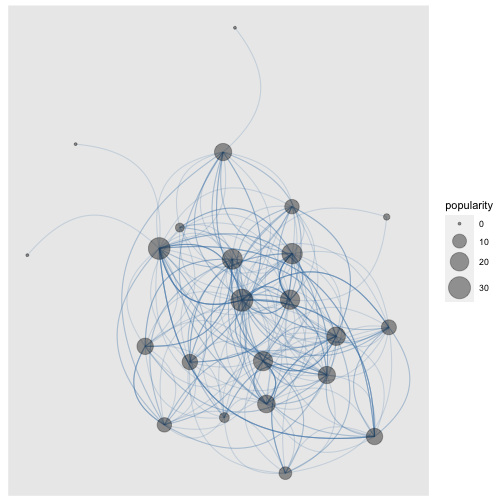<!-- --> --- # <svg aria-hidden="true" role="img" viewBox="0 0 640 512" style="height:1em;width:1.25em;vertical-align:-0.125em;margin-left:auto;margin-right:auto;font-size:inherit;fill:#fff;overflow:visible;position:relative;"><path d="M181.5 197.1l12.9 6.4c5.9 3 12.4 4.5 19.1 4.5c23.5 0 42.6-19.1 42.6-42.6V144c0-35.3-28.7-64-64-64H128c-35.3 0-64 28.7-64 64v21.4c0 23.5 19.1 42.6 42.6 42.6c6.6 0 13.1-1.5 19.1-4.5l12.9-6.4 8.4-4.2L135.1 185c-4.5-3-7.1-8-7.1-13.3V168c0-13.3 10.7-24 24-24h16c13.3 0 24 10.7 24 24v3.7c0 5.3-2.7 10.3-7.1 13.3l-11.8 7.9 8.4 4.2zm-8.6 49.4L160 240l-12.9 6.4c-12.6 6.3-26.5 9.6-40.5 9.6c-3.6 0-7.1-.2-10.6-.6v.6c0 35.3 28.7 64 64 64h64c17.7 0 32 14.3 32 32s-14.3 32-32 32H384V336 320c0-23.7 12.9-44.4 32-55.4c9.4-5.4 20.3-8.6 32-8.6V240c0-26.5 21.5-48 48-48c8.8 0 16 7.2 16 16v32 16 48c0 8.8 7.2 16 16 16s16-7.2 16-16V204.3c0-48.2-30.8-91-76.6-106.3l-8.5-2.8c-8-2.7-12.6-11.1-10.4-19.3s10.3-13.2 18.6-11.6l19.9 4C576 86.1 640 164.2 640 254.9l0 1.1h0c0 123.7-100.3 224-224 224h-1.1H256h-.6C132 480 32 380 32 256.6V256 216.8c-10.1-14.6-16-32.3-16-51.4V144l0-1.4C6.7 139.3 0 130.5 0 120c0-13.3 10.7-24 24-24h2.8C44.8 58.2 83.3 32 128 32h64c44.7 0 83.2 26.2 101.2 64H296c13.3 0 24 10.7 24 24c0 10.5-6.7 19.3-16 22.6l0 1.4v21.4c0 1.4 0 2.8-.1 4.3c12-6.2 25.7-9.6 40.1-9.6h8c17.7 0 32 14.3 32 32s-14.3 32-32 32h-8c-13.3 0-24 10.7-24 24v8h56.4c-15.2 17-24.4 39.4-24.4 64H320c-42.3 0-78.2-27.4-91-65.3c-5.1 .9-10.3 1.3-15.6 1.3c-14.1 0-27.9-3.3-40.5-9.6zM96 160c-8.8 0-16-7.2-16-16s7.2-16 16-16s16 7.2 16 16s-7.2 16-16 16zm144-16c0 8.8-7.2 16-16 16s-16-7.2-16-16s7.2-16 16-16s16 7.2 16 16z"/></svg> Try it Out! What do you think this code will do? ```r network_graph %>% ggraph(layout = 'kk') + geom_edge_arc(alpha = .2, width = .5, strength = .5, color = 'steelblue' ) + geom_node_point(alpha = .4, aes(size = popularity)) + scale_size(range = c(1,10)) + theme_wsj() + scale_colour_wsj("colors6") + theme(axis.line=element_blank(), axis.text.x=element_blank(), axis.text.y=element_blank(), axis.ticks.x =element_blank(), axis.ticks.y =element_blank(), axis.title.x=element_blank(), axis.title.y=element_blank(), panel.background=element_blank(), panel.border=element_blank(), panel.grid.major=element_blank(), panel.grid.minor=element_blank()) ``` 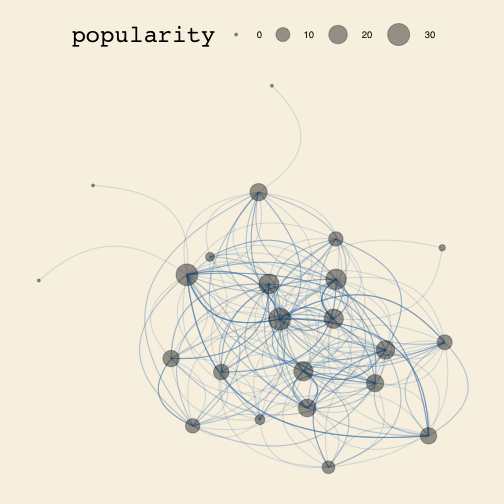<!-- --> --- # <svg aria-hidden="true" role="img" viewBox="0 0 640 512" style="height:1em;width:1.25em;vertical-align:-0.125em;margin-left:auto;margin-right:auto;font-size:inherit;fill:#fff;overflow:visible;position:relative;"><path d="M181.5 197.1l12.9 6.4c5.9 3 12.4 4.5 19.1 4.5c23.5 0 42.6-19.1 42.6-42.6V144c0-35.3-28.7-64-64-64H128c-35.3 0-64 28.7-64 64v21.4c0 23.5 19.1 42.6 42.6 42.6c6.6 0 13.1-1.5 19.1-4.5l12.9-6.4 8.4-4.2L135.1 185c-4.5-3-7.1-8-7.1-13.3V168c0-13.3 10.7-24 24-24h16c13.3 0 24 10.7 24 24v3.7c0 5.3-2.7 10.3-7.1 13.3l-11.8 7.9 8.4 4.2zm-8.6 49.4L160 240l-12.9 6.4c-12.6 6.3-26.5 9.6-40.5 9.6c-3.6 0-7.1-.2-10.6-.6v.6c0 35.3 28.7 64 64 64h64c17.7 0 32 14.3 32 32s-14.3 32-32 32H384V336 320c0-23.7 12.9-44.4 32-55.4c9.4-5.4 20.3-8.6 32-8.6V240c0-26.5 21.5-48 48-48c8.8 0 16 7.2 16 16v32 16 48c0 8.8 7.2 16 16 16s16-7.2 16-16V204.3c0-48.2-30.8-91-76.6-106.3l-8.5-2.8c-8-2.7-12.6-11.1-10.4-19.3s10.3-13.2 18.6-11.6l19.9 4C576 86.1 640 164.2 640 254.9l0 1.1h0c0 123.7-100.3 224-224 224h-1.1H256h-.6C132 480 32 380 32 256.6V256 216.8c-10.1-14.6-16-32.3-16-51.4V144l0-1.4C6.7 139.3 0 130.5 0 120c0-13.3 10.7-24 24-24h2.8C44.8 58.2 83.3 32 128 32h64c44.7 0 83.2 26.2 101.2 64H296c13.3 0 24 10.7 24 24c0 10.5-6.7 19.3-16 22.6l0 1.4v21.4c0 1.4 0 2.8-.1 4.3c12-6.2 25.7-9.6 40.1-9.6h8c17.7 0 32 14.3 32 32s-14.3 32-32 32h-8c-13.3 0-24 10.7-24 24v8h56.4c-15.2 17-24.4 39.4-24.4 64H320c-42.3 0-78.2-27.4-91-65.3c-5.1 .9-10.3 1.3-15.6 1.3c-14.1 0-27.9-3.3-40.5-9.6zM96 160c-8.8 0-16-7.2-16-16s7.2-16 16-16s16 7.2 16 16s-7.2 16-16 16zm144-16c0 8.8-7.2 16-16 16s-16-7.2-16-16s7.2-16 16-16s16 7.2 16 16z"/></svg> Picture it! <img src="output/3-class-network.png" width="600px" style="display: block; margin: auto;" /> --- # <svg aria-hidden="true" role="img" viewBox="0 0 640 512" style="height:1em;width:1.25em;vertical-align:-0.125em;margin-left:auto;margin-right:auto;font-size:inherit;fill:#fff;overflow:visible;position:relative;"><path d="M181.5 197.1l12.9 6.4c5.9 3 12.4 4.5 19.1 4.5c23.5 0 42.6-19.1 42.6-42.6V144c0-35.3-28.7-64-64-64H128c-35.3 0-64 28.7-64 64v21.4c0 23.5 19.1 42.6 42.6 42.6c6.6 0 13.1-1.5 19.1-4.5l12.9-6.4 8.4-4.2L135.1 185c-4.5-3-7.1-8-7.1-13.3V168c0-13.3 10.7-24 24-24h16c13.3 0 24 10.7 24 24v3.7c0 5.3-2.7 10.3-7.1 13.3l-11.8 7.9 8.4 4.2zm-8.6 49.4L160 240l-12.9 6.4c-12.6 6.3-26.5 9.6-40.5 9.6c-3.6 0-7.1-.2-10.6-.6v.6c0 35.3 28.7 64 64 64h64c17.7 0 32 14.3 32 32s-14.3 32-32 32H384V336 320c0-23.7 12.9-44.4 32-55.4c9.4-5.4 20.3-8.6 32-8.6V240c0-26.5 21.5-48 48-48c8.8 0 16 7.2 16 16v32 16 48c0 8.8 7.2 16 16 16s16-7.2 16-16V204.3c0-48.2-30.8-91-76.6-106.3l-8.5-2.8c-8-2.7-12.6-11.1-10.4-19.3s10.3-13.2 18.6-11.6l19.9 4C576 86.1 640 164.2 640 254.9l0 1.1h0c0 123.7-100.3 224-224 224h-1.1H256h-.6C132 480 32 380 32 256.6V256 216.8c-10.1-14.6-16-32.3-16-51.4V144l0-1.4C6.7 139.3 0 130.5 0 120c0-13.3 10.7-24 24-24h2.8C44.8 58.2 83.3 32 128 32h64c44.7 0 83.2 26.2 101.2 64H296c13.3 0 24 10.7 24 24c0 10.5-6.7 19.3-16 22.6l0 1.4v21.4c0 1.4 0 2.8-.1 4.3c12-6.2 25.7-9.6 40.1-9.6h8c17.7 0 32 14.3 32 32s-14.3 32-32 32h-8c-13.3 0-24 10.7-24 24v8h56.4c-15.2 17-24.4 39.4-24.4 64H320c-42.3 0-78.2-27.4-91-65.3c-5.1 .9-10.3 1.3-15.6 1.3c-14.1 0-27.9-3.3-40.5-9.6zM96 160c-8.8 0-16-7.2-16-16s7.2-16 16-16s16 7.2 16 16s-7.2 16-16 16zm144-16c0 8.8-7.2 16-16 16s-16-7.2-16-16s7.2-16 16-16s16 7.2 16 16z"/></svg> Look closer! **Online Class Discussion - Social Network Analysis** There are quite a few descriptive measures of networks: - **Order:** number of nodes/vertices (students, in this case) - **Size:** number of edges/connections (responses, in this case) - **Reciprocity:** mutuality - **Transitivity:** clustering - **Diameter:** similar to degrees of separation - **Density:** out of all possible connections, percentage that have been made - **Node degree:** number of connections - **Sentiment score:** how positive or negative in aggregate - Character count, Word count, Length of threads --- # <svg aria-hidden="true" role="img" viewBox="0 0 640 512" style="height:1em;width:1.25em;vertical-align:-0.125em;margin-left:auto;margin-right:auto;font-size:inherit;fill:#fff;overflow:visible;position:relative;"><path d="M181.5 197.1l12.9 6.4c5.9 3 12.4 4.5 19.1 4.5c23.5 0 42.6-19.1 42.6-42.6V144c0-35.3-28.7-64-64-64H128c-35.3 0-64 28.7-64 64v21.4c0 23.5 19.1 42.6 42.6 42.6c6.6 0 13.1-1.5 19.1-4.5l12.9-6.4 8.4-4.2L135.1 185c-4.5-3-7.1-8-7.1-13.3V168c0-13.3 10.7-24 24-24h16c13.3 0 24 10.7 24 24v3.7c0 5.3-2.7 10.3-7.1 13.3l-11.8 7.9 8.4 4.2zm-8.6 49.4L160 240l-12.9 6.4c-12.6 6.3-26.5 9.6-40.5 9.6c-3.6 0-7.1-.2-10.6-.6v.6c0 35.3 28.7 64 64 64h64c17.7 0 32 14.3 32 32s-14.3 32-32 32H384V336 320c0-23.7 12.9-44.4 32-55.4c9.4-5.4 20.3-8.6 32-8.6V240c0-26.5 21.5-48 48-48c8.8 0 16 7.2 16 16v32 16 48c0 8.8 7.2 16 16 16s16-7.2 16-16V204.3c0-48.2-30.8-91-76.6-106.3l-8.5-2.8c-8-2.7-12.6-11.1-10.4-19.3s10.3-13.2 18.6-11.6l19.9 4C576 86.1 640 164.2 640 254.9l0 1.1h0c0 123.7-100.3 224-224 224h-1.1H256h-.6C132 480 32 380 32 256.6V256 216.8c-10.1-14.6-16-32.3-16-51.4V144l0-1.4C6.7 139.3 0 130.5 0 120c0-13.3 10.7-24 24-24h2.8C44.8 58.2 83.3 32 128 32h64c44.7 0 83.2 26.2 101.2 64H296c13.3 0 24 10.7 24 24c0 10.5-6.7 19.3-16 22.6l0 1.4v21.4c0 1.4 0 2.8-.1 4.3c12-6.2 25.7-9.6 40.1-9.6h8c17.7 0 32 14.3 32 32s-14.3 32-32 32h-8c-13.3 0-24 10.7-24 24v8h56.4c-15.2 17-24.4 39.4-24.4 64H320c-42.3 0-78.2-27.4-91-65.3c-5.1 .9-10.3 1.3-15.6 1.3c-14.1 0-27.9-3.3-40.5-9.6zM96 160c-8.8 0-16-7.2-16-16s7.2-16 16-16s16 7.2 16 16s-7.2 16-16 16zm144-16c0 8.8-7.2 16-16 16s-16-7.2-16-16s7.2-16 16-16s16 7.2 16 16z"/></svg> Look closer! **Order:** number of nodes/vertices (students, in this case) ```r library(igraph) gorder(network_graph) ``` ``` ## [1] 23 ``` <hr> **Size:** number of edges/connections (responses, in this case) ```r gsize(network_graph) ``` ``` ## [1] 317 ``` --- # <svg aria-hidden="true" role="img" viewBox="0 0 640 512" style="height:1em;width:1.25em;vertical-align:-0.125em;margin-left:auto;margin-right:auto;font-size:inherit;fill:#fff;overflow:visible;position:relative;"><path d="M181.5 197.1l12.9 6.4c5.9 3 12.4 4.5 19.1 4.5c23.5 0 42.6-19.1 42.6-42.6V144c0-35.3-28.7-64-64-64H128c-35.3 0-64 28.7-64 64v21.4c0 23.5 19.1 42.6 42.6 42.6c6.6 0 13.1-1.5 19.1-4.5l12.9-6.4 8.4-4.2L135.1 185c-4.5-3-7.1-8-7.1-13.3V168c0-13.3 10.7-24 24-24h16c13.3 0 24 10.7 24 24v3.7c0 5.3-2.7 10.3-7.1 13.3l-11.8 7.9 8.4 4.2zm-8.6 49.4L160 240l-12.9 6.4c-12.6 6.3-26.5 9.6-40.5 9.6c-3.6 0-7.1-.2-10.6-.6v.6c0 35.3 28.7 64 64 64h64c17.7 0 32 14.3 32 32s-14.3 32-32 32H384V336 320c0-23.7 12.9-44.4 32-55.4c9.4-5.4 20.3-8.6 32-8.6V240c0-26.5 21.5-48 48-48c8.8 0 16 7.2 16 16v32 16 48c0 8.8 7.2 16 16 16s16-7.2 16-16V204.3c0-48.2-30.8-91-76.6-106.3l-8.5-2.8c-8-2.7-12.6-11.1-10.4-19.3s10.3-13.2 18.6-11.6l19.9 4C576 86.1 640 164.2 640 254.9l0 1.1h0c0 123.7-100.3 224-224 224h-1.1H256h-.6C132 480 32 380 32 256.6V256 216.8c-10.1-14.6-16-32.3-16-51.4V144l0-1.4C6.7 139.3 0 130.5 0 120c0-13.3 10.7-24 24-24h2.8C44.8 58.2 83.3 32 128 32h64c44.7 0 83.2 26.2 101.2 64H296c13.3 0 24 10.7 24 24c0 10.5-6.7 19.3-16 22.6l0 1.4v21.4c0 1.4 0 2.8-.1 4.3c12-6.2 25.7-9.6 40.1-9.6h8c17.7 0 32 14.3 32 32s-14.3 32-32 32h-8c-13.3 0-24 10.7-24 24v8h56.4c-15.2 17-24.4 39.4-24.4 64H320c-42.3 0-78.2-27.4-91-65.3c-5.1 .9-10.3 1.3-15.6 1.3c-14.1 0-27.9-3.3-40.5-9.6zM96 160c-8.8 0-16-7.2-16-16s7.2-16 16-16s16 7.2 16 16s-7.2 16-16 16zm144-16c0 8.8-7.2 16-16 16s-16-7.2-16-16s7.2-16 16-16s16 7.2 16 16z"/></svg> Look closer! **Reciprocity:** mutuality ```r reciprocity(network_graph) ``` ``` ## [1] 0.5874587 ``` <hr> **Transitivity:** clustering ```r transitivity(network_graph) ``` ``` ## [1] 0.6530769 ``` --- # <svg aria-hidden="true" role="img" viewBox="0 0 640 512" style="height:1em;width:1.25em;vertical-align:-0.125em;margin-left:auto;margin-right:auto;font-size:inherit;fill:#fff;overflow:visible;position:relative;"><path d="M181.5 197.1l12.9 6.4c5.9 3 12.4 4.5 19.1 4.5c23.5 0 42.6-19.1 42.6-42.6V144c0-35.3-28.7-64-64-64H128c-35.3 0-64 28.7-64 64v21.4c0 23.5 19.1 42.6 42.6 42.6c6.6 0 13.1-1.5 19.1-4.5l12.9-6.4 8.4-4.2L135.1 185c-4.5-3-7.1-8-7.1-13.3V168c0-13.3 10.7-24 24-24h16c13.3 0 24 10.7 24 24v3.7c0 5.3-2.7 10.3-7.1 13.3l-11.8 7.9 8.4 4.2zm-8.6 49.4L160 240l-12.9 6.4c-12.6 6.3-26.5 9.6-40.5 9.6c-3.6 0-7.1-.2-10.6-.6v.6c0 35.3 28.7 64 64 64h64c17.7 0 32 14.3 32 32s-14.3 32-32 32H384V336 320c0-23.7 12.9-44.4 32-55.4c9.4-5.4 20.3-8.6 32-8.6V240c0-26.5 21.5-48 48-48c8.8 0 16 7.2 16 16v32 16 48c0 8.8 7.2 16 16 16s16-7.2 16-16V204.3c0-48.2-30.8-91-76.6-106.3l-8.5-2.8c-8-2.7-12.6-11.1-10.4-19.3s10.3-13.2 18.6-11.6l19.9 4C576 86.1 640 164.2 640 254.9l0 1.1h0c0 123.7-100.3 224-224 224h-1.1H256h-.6C132 480 32 380 32 256.6V256 216.8c-10.1-14.6-16-32.3-16-51.4V144l0-1.4C6.7 139.3 0 130.5 0 120c0-13.3 10.7-24 24-24h2.8C44.8 58.2 83.3 32 128 32h64c44.7 0 83.2 26.2 101.2 64H296c13.3 0 24 10.7 24 24c0 10.5-6.7 19.3-16 22.6l0 1.4v21.4c0 1.4 0 2.8-.1 4.3c12-6.2 25.7-9.6 40.1-9.6h8c17.7 0 32 14.3 32 32s-14.3 32-32 32h-8c-13.3 0-24 10.7-24 24v8h56.4c-15.2 17-24.4 39.4-24.4 64H320c-42.3 0-78.2-27.4-91-65.3c-5.1 .9-10.3 1.3-15.6 1.3c-14.1 0-27.9-3.3-40.5-9.6zM96 160c-8.8 0-16-7.2-16-16s7.2-16 16-16s16 7.2 16 16s-7.2 16-16 16zm144-16c0 8.8-7.2 16-16 16s-16-7.2-16-16s7.2-16 16-16s16 7.2 16 16z"/></svg> Look closer! **Diameter:** similar to degrees of separation ```r diameter(network_graph) ``` ``` ## [1] 4 ``` <hr> **Density:** out of all possible connections, percentage that have been made ```r edge_density(network_graph) ``` ``` ## [1] 0.6264822 ``` --- # <svg aria-hidden="true" role="img" viewBox="0 0 640 512" style="height:1em;width:1.25em;vertical-align:-0.125em;margin-left:auto;margin-right:auto;font-size:inherit;fill:#fff;overflow:visible;position:relative;"><path d="M181.5 197.1l12.9 6.4c5.9 3 12.4 4.5 19.1 4.5c23.5 0 42.6-19.1 42.6-42.6V144c0-35.3-28.7-64-64-64H128c-35.3 0-64 28.7-64 64v21.4c0 23.5 19.1 42.6 42.6 42.6c6.6 0 13.1-1.5 19.1-4.5l12.9-6.4 8.4-4.2L135.1 185c-4.5-3-7.1-8-7.1-13.3V168c0-13.3 10.7-24 24-24h16c13.3 0 24 10.7 24 24v3.7c0 5.3-2.7 10.3-7.1 13.3l-11.8 7.9 8.4 4.2zm-8.6 49.4L160 240l-12.9 6.4c-12.6 6.3-26.5 9.6-40.5 9.6c-3.6 0-7.1-.2-10.6-.6v.6c0 35.3 28.7 64 64 64h64c17.7 0 32 14.3 32 32s-14.3 32-32 32H384V336 320c0-23.7 12.9-44.4 32-55.4c9.4-5.4 20.3-8.6 32-8.6V240c0-26.5 21.5-48 48-48c8.8 0 16 7.2 16 16v32 16 48c0 8.8 7.2 16 16 16s16-7.2 16-16V204.3c0-48.2-30.8-91-76.6-106.3l-8.5-2.8c-8-2.7-12.6-11.1-10.4-19.3s10.3-13.2 18.6-11.6l19.9 4C576 86.1 640 164.2 640 254.9l0 1.1h0c0 123.7-100.3 224-224 224h-1.1H256h-.6C132 480 32 380 32 256.6V256 216.8c-10.1-14.6-16-32.3-16-51.4V144l0-1.4C6.7 139.3 0 130.5 0 120c0-13.3 10.7-24 24-24h2.8C44.8 58.2 83.3 32 128 32h64c44.7 0 83.2 26.2 101.2 64H296c13.3 0 24 10.7 24 24c0 10.5-6.7 19.3-16 22.6l0 1.4v21.4c0 1.4 0 2.8-.1 4.3c12-6.2 25.7-9.6 40.1-9.6h8c17.7 0 32 14.3 32 32s-14.3 32-32 32h-8c-13.3 0-24 10.7-24 24v8h56.4c-15.2 17-24.4 39.4-24.4 64H320c-42.3 0-78.2-27.4-91-65.3c-5.1 .9-10.3 1.3-15.6 1.3c-14.1 0-27.9-3.3-40.5-9.6zM96 160c-8.8 0-16-7.2-16-16s7.2-16 16-16s16 7.2 16 16s-7.2 16-16 16zm144-16c0 8.8-7.2 16-16 16s-16-7.2-16-16s7.2-16 16-16s16 7.2 16 16z"/></svg> Look closer! **Node degree:** number of connections ```r mean(degree(network_graph)) ``` ``` ## [1] 27.56522 ``` <hr> ```r degree(network_graph) %>% mean() ``` ``` ## [1] 27.56522 ``` <hr> ```r median(degree(network_graph)) ``` ``` ## [1] 26 ``` --- class: inverse, center, middle # <svg aria-hidden="true" role="img" viewBox="0 0 640 512" style="height:1em;width:1.25em;vertical-align:-0.125em;margin-left:auto;margin-right:auto;font-size:inherit;fill:#fff;overflow:visible;position:relative;"><path d="M181.5 197.1l12.9 6.4c5.9 3 12.4 4.5 19.1 4.5c23.5 0 42.6-19.1 42.6-42.6V144c0-35.3-28.7-64-64-64H128c-35.3 0-64 28.7-64 64v21.4c0 23.5 19.1 42.6 42.6 42.6c6.6 0 13.1-1.5 19.1-4.5l12.9-6.4 8.4-4.2L135.1 185c-4.5-3-7.1-8-7.1-13.3V168c0-13.3 10.7-24 24-24h16c13.3 0 24 10.7 24 24v3.7c0 5.3-2.7 10.3-7.1 13.3l-11.8 7.9 8.4 4.2zm-8.6 49.4L160 240l-12.9 6.4c-12.6 6.3-26.5 9.6-40.5 9.6c-3.6 0-7.1-.2-10.6-.6v.6c0 35.3 28.7 64 64 64h64c17.7 0 32 14.3 32 32s-14.3 32-32 32H384V336 320c0-23.7 12.9-44.4 32-55.4c9.4-5.4 20.3-8.6 32-8.6V240c0-26.5 21.5-48 48-48c8.8 0 16 7.2 16 16v32 16 48c0 8.8 7.2 16 16 16s16-7.2 16-16V204.3c0-48.2-30.8-91-76.6-106.3l-8.5-2.8c-8-2.7-12.6-11.1-10.4-19.3s10.3-13.2 18.6-11.6l19.9 4C576 86.1 640 164.2 640 254.9l0 1.1h0c0 123.7-100.3 224-224 224h-1.1H256h-.6C132 480 32 380 32 256.6V256 216.8c-10.1-14.6-16-32.3-16-51.4V144l0-1.4C6.7 139.3 0 130.5 0 120c0-13.3 10.7-24 24-24h2.8C44.8 58.2 83.3 32 128 32h64c44.7 0 83.2 26.2 101.2 64H296c13.3 0 24 10.7 24 24c0 10.5-6.7 19.3-16 22.6l0 1.4v21.4c0 1.4 0 2.8-.1 4.3c12-6.2 25.7-9.6 40.1-9.6h8c17.7 0 32 14.3 32 32s-14.3 32-32 32h-8c-13.3 0-24 10.7-24 24v8h56.4c-15.2 17-24.4 39.4-24.4 64H320c-42.3 0-78.2-27.4-91-65.3c-5.1 .9-10.3 1.3-15.6 1.3c-14.1 0-27.9-3.3-40.5-9.6zM96 160c-8.8 0-16-7.2-16-16s7.2-16 16-16s16 7.2 16 16s-7.2 16-16 16zm144-16c0 8.8-7.2 16-16 16s-16-7.2-16-16s7.2-16 16-16s16 7.2 16 16z"/></svg> <br> <br> **Try it differently!** <br><br> Interact with a Shiny App https://fsuksu.shinyapps.io/fsuksu/ --- class: inverse, center, middle # <svg aria-hidden="true" role="img" viewBox="0 0 640 512" style="height:1em;width:1.25em;vertical-align:-0.125em;margin-left:auto;margin-right:auto;font-size:inherit;fill:#fff;overflow:visible;position:relative;"><path d="M392.8 1.2c-17-4.9-34.7 5-39.6 22l-128 448c-4.9 17 5 34.7 22 39.6s34.7-5 39.6-22l128-448c4.9-17-5-34.7-22-39.6zm80.6 120.1c-12.5 12.5-12.5 32.8 0 45.3L562.7 256l-89.4 89.4c-12.5 12.5-12.5 32.8 0 45.3s32.8 12.5 45.3 0l112-112c12.5-12.5 12.5-32.8 0-45.3l-112-112c-12.5-12.5-32.8-12.5-45.3 0zm-306.7 0c-12.5-12.5-32.8-12.5-45.3 0l-112 112c-12.5 12.5-12.5 32.8 0 45.3l112 112c12.5 12.5 32.8 12.5 45.3 0s12.5-32.8 0-45.3L77.3 256l89.4-89.4c12.5-12.5 12.5-32.8 0-45.3z"/></svg> <br><br> Try on your own! --- # <svg aria-hidden="true" role="img" viewBox="0 0 640 512" style="height:1em;width:1.25em;vertical-align:-0.125em;margin-left:auto;margin-right:auto;font-size:inherit;fill:#fff;overflow:visible;position:relative;"><path d="M392.8 1.2c-17-4.9-34.7 5-39.6 22l-128 448c-4.9 17 5 34.7 22 39.6s34.7-5 39.6-22l128-448c4.9-17-5-34.7-22-39.6zm80.6 120.1c-12.5 12.5-12.5 32.8 0 45.3L562.7 256l-89.4 89.4c-12.5 12.5-12.5 32.8 0 45.3s32.8 12.5 45.3 0l112-112c12.5-12.5 12.5-32.8 0-45.3l-112-112c-12.5-12.5-32.8-12.5-45.3 0zm-306.7 0c-12.5-12.5-32.8-12.5-45.3 0l-112 112c-12.5 12.5-12.5 32.8 0 45.3l112 112c12.5 12.5 32.8 12.5 45.3 0s12.5-32.8 0-45.3L77.3 256l89.4-89.4c12.5-12.5 12.5-32.8 0-45.3z"/></svg> Try on your own! - Download a copy of this repository. - Use the saved data in the "data" folder to play around a bit more, changing different parameters. - Reflect: - What other comparisons might you make? - How else might you analyze these data? --- class: inverse, center, middle # <svg aria-hidden="true" role="img" viewBox="0 0 512 512" style="height:1em;width:1em;vertical-align:-0.125em;margin-left:auto;margin-right:auto;font-size:inherit;fill:#fff;overflow:visible;position:relative;"><path d="M40 48C26.7 48 16 58.7 16 72v48c0 13.3 10.7 24 24 24H88c13.3 0 24-10.7 24-24V72c0-13.3-10.7-24-24-24H40zM192 64c-17.7 0-32 14.3-32 32s14.3 32 32 32H480c17.7 0 32-14.3 32-32s-14.3-32-32-32H192zm0 160c-17.7 0-32 14.3-32 32s14.3 32 32 32H480c17.7 0 32-14.3 32-32s-14.3-32-32-32H192zm0 160c-17.7 0-32 14.3-32 32s14.3 32 32 32H480c17.7 0 32-14.3 32-32s-14.3-32-32-32H192zM16 232v48c0 13.3 10.7 24 24 24H88c13.3 0 24-10.7 24-24V232c0-13.3-10.7-24-24-24H40c-13.3 0-24 10.7-24 24zM40 368c-13.3 0-24 10.7-24 24v48c0 13.3 10.7 24 24 24H88c13.3 0 24-10.7 24-24V392c0-13.3-10.7-24-24-24H40z"/></svg> <br><br> Appendix: <br> Helpful Resources <br> and Troubleshooting --- # Resources **Beginners:** - [RStudio Beginners' Guide](https://education.rstudio.com/learn/beginner/) - Book: [*Data Science in Education Using R*](https://datascienceineducation.com) - See [Chapter 12](https://datascienceineducation.com/c12.html) - Walkthrough 6: Exploring Relationships Using Social Network Analysis With Social Media Data - [Physical copy of DSIEUR](https://www.routledge.com/Data-Science-in-Education-Using-R/Estrellado-Freer-Mostipak-Rosenberg-Velasquez/p/book/9780367422257) - [Even more resources from DSIEUR](https://datascienceineducation.com/c18.html) **Intermediates:** - [RStudio Intermediates' Guide](https://education.rstudio.com/learn/intermediate/) - [{tidytags} package notes](https://docs.ropensci.org/tidytags/index.html) - Book: [*R for Data Science*](http://r4ds.had.co.nz/) **Experts:** - [RStudio Experts' Guide](https://education.rstudio.com/learn/expert/) - Book: [*Learning Statistics with R*](https://learningstatisticswithr.com/) - [*Data Science in Education Using R*](https://datascienceineducation.com) - See [Chapter 20.3 Appendix C](https://datascienceineducation.com/c20.html#c20c) - Social Network Influence and Selection Models - SNA resources: [Dr. Ken Frank's website](https://sites.google.com/msu.edu/kenfrank/social-network-resources) --- # Troubleshooting - Try to find out what the specific problem is - Identify what is *not* causing the problem - "Unplug and plug it back in" - restart R; close and reopen R - Seek out workshops and other learning opportunities - Reach out to others! Sharing what is causing an issue can often help to clarify the problem - [RStudio Community forum](https://community.rstudio.com/) (highly recommended!) - Twitter hashtag: [#RStats](https://twitter.com/search?q=%23RStats&src=typeahead_click&f=live) - [Contact Bret!](https://bretsw.com) - General strategies on learning more: [Chapter 17 of *Data Science in Education Using R*](https://datascienceineducation.com/c17.html)