class: left, bottom, title-slide .title[ # 1. Intro to R ] .subtitle[ ## Analytics Sandbox ] .author[ ### K. Bret Staudt Willet | Florida State University ] .date[ ### January 11, 2023 ] --- class: inverse, center, middle # <svg aria-hidden="true" role="img" viewBox="0 0 640 512" style="height:1em;width:1.25em;vertical-align:-0.125em;margin-left:auto;margin-right:auto;font-size:inherit;fill:#fff;overflow:visible;position:relative;"><path d="M181.5 197.1l12.9 6.4c5.9 3 12.4 4.5 19.1 4.5c23.5 0 42.6-19.1 42.6-42.6V144c0-35.3-28.7-64-64-64H128c-35.3 0-64 28.7-64 64v21.4c0 23.5 19.1 42.6 42.6 42.6c6.6 0 13.1-1.5 19.1-4.5l12.9-6.4 8.4-4.2L135.1 185c-4.5-3-7.1-8-7.1-13.3V168c0-13.3 10.7-24 24-24h16c13.3 0 24 10.7 24 24v3.7c0 5.3-2.7 10.3-7.1 13.3l-11.8 7.9 8.4 4.2zm-8.6 49.4L160 240l-12.9 6.4c-12.6 6.3-26.5 9.6-40.5 9.6c-3.6 0-7.1-.2-10.6-.6v.6c0 35.3 28.7 64 64 64h64c17.7 0 32 14.3 32 32s-14.3 32-32 32H384V336 320c0-23.7 12.9-44.4 32-55.4c9.4-5.4 20.3-8.6 32-8.6V240c0-26.5 21.5-48 48-48c8.8 0 16 7.2 16 16v32 16 48c0 8.8 7.2 16 16 16s16-7.2 16-16V204.3c0-48.2-30.8-91-76.6-106.3l-8.5-2.8c-8-2.7-12.6-11.1-10.4-19.3s10.3-13.2 18.6-11.6l19.9 4C576 86.1 640 164.2 640 254.9l0 1.1h0c0 123.7-100.3 224-224 224h-1.1H256h-.6C132 480 32 380 32 256.6V256 216.8c-10.1-14.6-16-32.3-16-51.4V144l0-1.4C6.7 139.3 0 130.5 0 120c0-13.3 10.7-24 24-24h2.8C44.8 58.2 83.3 32 128 32h64c44.7 0 83.2 26.2 101.2 64H296c13.3 0 24 10.7 24 24c0 10.5-6.7 19.3-16 22.6l0 1.4v21.4c0 1.4 0 2.8-.1 4.3c12-6.2 25.7-9.6 40.1-9.6h8c17.7 0 32 14.3 32 32s-14.3 32-32 32h-8c-13.3 0-24 10.7-24 24v8h56.4c-15.2 17-24.4 39.4-24.4 64H320c-42.3 0-78.2-27.4-91-65.3c-5.1 .9-10.3 1.3-15.6 1.3c-14.1 0-27.9-3.3-40.5-9.6zM96 160c-8.8 0-16-7.2-16-16s7.2-16 16-16s16 7.2 16 16s-7.2 16-16 16zm144-16c0 8.8-7.2 16-16 16s-16-7.2-16-16s7.2-16 16-16s16 7.2 16 16z"/></svg> <br><br> **Part 1:** <br> Introduction to R --- # <svg aria-hidden="true" role="img" viewBox="0 0 640 512" style="height:1em;width:1.25em;vertical-align:-0.125em;margin-left:auto;margin-right:auto;font-size:inherit;fill:#fff;overflow:visible;position:relative;"><path d="M181.5 197.1l12.9 6.4c5.9 3 12.4 4.5 19.1 4.5c23.5 0 42.6-19.1 42.6-42.6V144c0-35.3-28.7-64-64-64H128c-35.3 0-64 28.7-64 64v21.4c0 23.5 19.1 42.6 42.6 42.6c6.6 0 13.1-1.5 19.1-4.5l12.9-6.4 8.4-4.2L135.1 185c-4.5-3-7.1-8-7.1-13.3V168c0-13.3 10.7-24 24-24h16c13.3 0 24 10.7 24 24v3.7c0 5.3-2.7 10.3-7.1 13.3l-11.8 7.9 8.4 4.2zm-8.6 49.4L160 240l-12.9 6.4c-12.6 6.3-26.5 9.6-40.5 9.6c-3.6 0-7.1-.2-10.6-.6v.6c0 35.3 28.7 64 64 64h64c17.7 0 32 14.3 32 32s-14.3 32-32 32H384V336 320c0-23.7 12.9-44.4 32-55.4c9.4-5.4 20.3-8.6 32-8.6V240c0-26.5 21.5-48 48-48c8.8 0 16 7.2 16 16v32 16 48c0 8.8 7.2 16 16 16s16-7.2 16-16V204.3c0-48.2-30.8-91-76.6-106.3l-8.5-2.8c-8-2.7-12.6-11.1-10.4-19.3s10.3-13.2 18.6-11.6l19.9 4C576 86.1 640 164.2 640 254.9l0 1.1h0c0 123.7-100.3 224-224 224h-1.1H256h-.6C132 480 32 380 32 256.6V256 216.8c-10.1-14.6-16-32.3-16-51.4V144l0-1.4C6.7 139.3 0 130.5 0 120c0-13.3 10.7-24 24-24h2.8C44.8 58.2 83.3 32 128 32h64c44.7 0 83.2 26.2 101.2 64H296c13.3 0 24 10.7 24 24c0 10.5-6.7 19.3-16 22.6l0 1.4v21.4c0 1.4 0 2.8-.1 4.3c12-6.2 25.7-9.6 40.1-9.6h8c17.7 0 32 14.3 32 32s-14.3 32-32 32h-8c-13.3 0-24 10.7-24 24v8h56.4c-15.2 17-24.4 39.4-24.4 64H320c-42.3 0-78.2-27.4-91-65.3c-5.1 .9-10.3 1.3-15.6 1.3c-14.1 0-27.9-3.3-40.5-9.6zM96 160c-8.8 0-16-7.2-16-16s7.2-16 16-16s16 7.2 16 16s-7.2 16-16 16zm144-16c0 8.8-7.2 16-16 16s-16-7.2-16-16s7.2-16 16-16s16 7.2 16 16z"/></svg> Our Constructivist Approach -- 1. We'll introduce some concepts 1. You'll try some code 1. We'll all discuss together -- <img src="img/tech_support_cheat_sheet.png" width="360px" style="display: block; margin: auto;" /> <div class="caption"> <p><a href="https://xkcd.com/627/" target="_blank">'Tech Support Cheat Sheet' from XKCD</a></p> </div> --- class: inverse, center, middle # <svg aria-hidden="true" role="img" viewBox="0 0 581 512" style="height:1em;width:1.13em;vertical-align:-0.125em;margin-left:auto;margin-right:auto;font-size:inherit;fill:#fff;overflow:visible;position:relative;"><path d="M581 226.6C581 119.1 450.9 32 290.5 32S0 119.1 0 226.6C0 322.4 103.3 402 239.4 418.1V480h99.1v-61.5c24.3-2.7 47.6-7.4 69.4-13.9L448 480h112l-67.4-113.7c54.5-35.4 88.4-84.9 88.4-139.7zm-466.8 14.5c0-73.5 98.9-133 220.8-133s211.9 40.7 211.9 133c0 50.1-26.5 85-70.3 106.4-2.4-1.6-4.7-2.9-6.4-3.7-10.2-5.2-27.8-10.5-27.8-10.5s86.6-6.4 86.6-92.7-90.6-87.9-90.6-87.9h-199V361c-74.1-21.5-125.2-67.1-125.2-119.9zm225.1 38.3v-55.6c57.8 0 87.8-6.8 87.8 27.3 0 36.5-38.2 28.3-87.8 28.3zm-.9 72.5H365c10.8 0 18.9 11.7 24 19.2-16.1 1.9-33 2.8-50.6 2.9v-22.1z"/></svg> <br><br> Background <br> on R and RStudio --- # <svg aria-hidden="true" role="img" viewBox="0 0 581 512" style="height:1em;width:1.13em;vertical-align:-0.125em;margin-left:auto;margin-right:auto;font-size:inherit;fill:#fff;overflow:visible;position:relative;"><path d="M581 226.6C581 119.1 450.9 32 290.5 32S0 119.1 0 226.6C0 322.4 103.3 402 239.4 418.1V480h99.1v-61.5c24.3-2.7 47.6-7.4 69.4-13.9L448 480h112l-67.4-113.7c54.5-35.4 88.4-84.9 88.4-139.7zm-466.8 14.5c0-73.5 98.9-133 220.8-133s211.9 40.7 211.9 133c0 50.1-26.5 85-70.3 106.4-2.4-1.6-4.7-2.9-6.4-3.7-10.2-5.2-27.8-10.5-27.8-10.5s86.6-6.4 86.6-92.7-90.6-87.9-90.6-87.9h-199V361c-74.1-21.5-125.2-67.1-125.2-119.9zm225.1 38.3v-55.6c57.8 0 87.8-6.8 87.8 27.3 0 36.5-38.2 28.3-87.8 28.3zm-.9 72.5H365c10.8 0 18.9 11.7 24 19.2-16.1 1.9-33 2.8-50.6 2.9v-22.1z"/></svg> Why Learn R? -- - It is increasingly used in education -- - It is cross-platform, open-source, and freely-available -- - It is a programming language and quite flexible -- - It is capable of carrying out basic and complex statistical analyses -- - It is able to work with data small (*n* = 10) and large (*n* = 1,000,000+) efficiently -- - There is a great, inclusive community of users and developers --- # <svg aria-hidden="true" role="img" viewBox="0 0 581 512" style="height:1em;width:1.13em;vertical-align:-0.125em;margin-left:auto;margin-right:auto;font-size:inherit;fill:#fff;overflow:visible;position:relative;"><path d="M581 226.6C581 119.1 450.9 32 290.5 32S0 119.1 0 226.6C0 322.4 103.3 402 239.4 418.1V480h99.1v-61.5c24.3-2.7 47.6-7.4 69.4-13.9L448 480h112l-67.4-113.7c54.5-35.4 88.4-84.9 88.4-139.7zm-466.8 14.5c0-73.5 98.9-133 220.8-133s211.9 40.7 211.9 133c0 50.1-26.5 85-70.3 106.4-2.4-1.6-4.7-2.9-6.4-3.7-10.2-5.2-27.8-10.5-27.8-10.5s86.6-6.4 86.6-92.7-90.6-87.9-90.6-87.9h-199V361c-74.1-21.5-125.2-67.1-125.2-119.9zm225.1 38.3v-55.6c57.8 0 87.8-6.8 87.8 27.3 0 36.5-38.2 28.3-87.8 28.3zm-.9 72.5H365c10.8 0 18.9 11.7 24 19.2-16.1 1.9-33 2.8-50.6 2.9v-22.1z"/></svg> Setting up R ### To download R - Visit [**cran.r-project.org**](https://cran.r-project.org/) to download R - Find your operating system (Mac, Windows, or Linux) - Download the 'latest release' on the page for your operating system and download and install the application ### To download RStudio - Visit [**rstudio.com**](https://rstudio.com/products/rstudio/download/) to download RStudio - Find your operating system (Mac, Windows, or Linux) - Download the 'latest release' on the page for your operating system and download and install the application --- class: inverse, center, middle # <svg aria-hidden="true" role="img" viewBox="0 0 640 512" style="height:1em;width:1.25em;vertical-align:-0.125em;margin-left:auto;margin-right:auto;font-size:inherit;fill:#fff;overflow:visible;position:relative;"><path d="M181.5 197.1l12.9 6.4c5.9 3 12.4 4.5 19.1 4.5c23.5 0 42.6-19.1 42.6-42.6V144c0-35.3-28.7-64-64-64H128c-35.3 0-64 28.7-64 64v21.4c0 23.5 19.1 42.6 42.6 42.6c6.6 0 13.1-1.5 19.1-4.5l12.9-6.4 8.4-4.2L135.1 185c-4.5-3-7.1-8-7.1-13.3V168c0-13.3 10.7-24 24-24h16c13.3 0 24 10.7 24 24v3.7c0 5.3-2.7 10.3-7.1 13.3l-11.8 7.9 8.4 4.2zm-8.6 49.4L160 240l-12.9 6.4c-12.6 6.3-26.5 9.6-40.5 9.6c-3.6 0-7.1-.2-10.6-.6v.6c0 35.3 28.7 64 64 64h64c17.7 0 32 14.3 32 32s-14.3 32-32 32H384V336 320c0-23.7 12.9-44.4 32-55.4c9.4-5.4 20.3-8.6 32-8.6V240c0-26.5 21.5-48 48-48c8.8 0 16 7.2 16 16v32 16 48c0 8.8 7.2 16 16 16s16-7.2 16-16V204.3c0-48.2-30.8-91-76.6-106.3l-8.5-2.8c-8-2.7-12.6-11.1-10.4-19.3s10.3-13.2 18.6-11.6l19.9 4C576 86.1 640 164.2 640 254.9l0 1.1h0c0 123.7-100.3 224-224 224h-1.1H256h-.6C132 480 32 380 32 256.6V256 216.8c-10.1-14.6-16-32.3-16-51.4V144l0-1.4C6.7 139.3 0 130.5 0 120c0-13.3 10.7-24 24-24h2.8C44.8 58.2 83.3 32 128 32h64c44.7 0 83.2 26.2 101.2 64H296c13.3 0 24 10.7 24 24c0 10.5-6.7 19.3-16 22.6l0 1.4v21.4c0 1.4 0 2.8-.1 4.3c12-6.2 25.7-9.6 40.1-9.6h8c17.7 0 32 14.3 32 32s-14.3 32-32 32h-8c-13.3 0-24 10.7-24 24v8h56.4c-15.2 17-24.4 39.4-24.4 64H320c-42.3 0-78.2-27.4-91-65.3c-5.1 .9-10.3 1.3-15.6 1.3c-14.1 0-27.9-3.3-40.5-9.6zM96 160c-8.8 0-16-7.2-16-16s7.2-16 16-16s16 7.2 16 16s-7.2 16-16 16zm144-16c0 8.8-7.2 16-16 16s-16-7.2-16-16s7.2-16 16-16s16 7.2 16 16z"/></svg> <br><br> Try it Out! --- # <svg aria-hidden="true" role="img" viewBox="0 0 581 512" style="height:1em;width:1.13em;vertical-align:-0.125em;margin-left:auto;margin-right:auto;font-size:inherit;fill:#fff;overflow:visible;position:relative;"><path d="M581 226.6C581 119.1 450.9 32 290.5 32S0 119.1 0 226.6C0 322.4 103.3 402 239.4 418.1V480h99.1v-61.5c24.3-2.7 47.6-7.4 69.4-13.9L448 480h112l-67.4-113.7c54.5-35.4 88.4-84.9 88.4-139.7zm-466.8 14.5c0-73.5 98.9-133 220.8-133s211.9 40.7 211.9 133c0 50.1-26.5 85-70.3 106.4-2.4-1.6-4.7-2.9-6.4-3.7-10.2-5.2-27.8-10.5-27.8-10.5s86.6-6.4 86.6-92.7-90.6-87.9-90.6-87.9h-199V361c-74.1-21.5-125.2-67.1-125.2-119.9zm225.1 38.3v-55.6c57.8 0 87.8-6.8 87.8 27.3 0 36.5-38.2 28.3-87.8 28.3zm-.9 72.5H365c10.8 0 18.9 11.7 24 19.2-16.1 1.9-33 2.8-50.6 2.9v-22.1z"/></svg> Getting Started with RStudio Activities: 1. Running a single RMarkdown chunk 1. Running another RMarkdown chunk 1. Rendering an RMarkdown document to a PDF 1. Creating your first visualization --- # <svg aria-hidden="true" role="img" viewBox="0 0 581 512" style="height:1em;width:1.13em;vertical-align:-0.125em;margin-left:auto;margin-right:auto;font-size:inherit;fill:#fff;overflow:visible;position:relative;"><path d="M581 226.6C581 119.1 450.9 32 290.5 32S0 119.1 0 226.6C0 322.4 103.3 402 239.4 418.1V480h99.1v-61.5c24.3-2.7 47.6-7.4 69.4-13.9L448 480h112l-67.4-113.7c54.5-35.4 88.4-84.9 88.4-139.7zm-466.8 14.5c0-73.5 98.9-133 220.8-133s211.9 40.7 211.9 133c0 50.1-26.5 85-70.3 106.4-2.4-1.6-4.7-2.9-6.4-3.7-10.2-5.2-27.8-10.5-27.8-10.5s86.6-6.4 86.6-92.7-90.6-87.9-90.6-87.9h-199V361c-74.1-21.5-125.2-67.1-125.2-119.9zm225.1 38.3v-55.6c57.8 0 87.8-6.8 87.8 27.3 0 36.5-38.2 28.3-87.8 28.3zm-.9 72.5H365c10.8 0 18.9 11.7 24 19.2-16.1 1.9-33 2.8-50.6 2.9v-22.1z"/></svg> RMarkdown - RMarkdown is a data analysis "notebook" that combines text with code and output - It is a great file type to use when beginning to use R and to create reproducible analyses - It is fun to use because you can generate different types of output (Word, PDF, and even web-based) --- class: inverse, center, middle # <svg aria-hidden="true" role="img" viewBox="0 0 640 512" style="height:1em;width:1.25em;vertical-align:-0.125em;margin-left:auto;margin-right:auto;font-size:inherit;fill:#fff;overflow:visible;position:relative;"><path d="M181.5 197.1l12.9 6.4c5.9 3 12.4 4.5 19.1 4.5c23.5 0 42.6-19.1 42.6-42.6V144c0-35.3-28.7-64-64-64H128c-35.3 0-64 28.7-64 64v21.4c0 23.5 19.1 42.6 42.6 42.6c6.6 0 13.1-1.5 19.1-4.5l12.9-6.4 8.4-4.2L135.1 185c-4.5-3-7.1-8-7.1-13.3V168c0-13.3 10.7-24 24-24h16c13.3 0 24 10.7 24 24v3.7c0 5.3-2.7 10.3-7.1 13.3l-11.8 7.9 8.4 4.2zm-8.6 49.4L160 240l-12.9 6.4c-12.6 6.3-26.5 9.6-40.5 9.6c-3.6 0-7.1-.2-10.6-.6v.6c0 35.3 28.7 64 64 64h64c17.7 0 32 14.3 32 32s-14.3 32-32 32H384V336 320c0-23.7 12.9-44.4 32-55.4c9.4-5.4 20.3-8.6 32-8.6V240c0-26.5 21.5-48 48-48c8.8 0 16 7.2 16 16v32 16 48c0 8.8 7.2 16 16 16s16-7.2 16-16V204.3c0-48.2-30.8-91-76.6-106.3l-8.5-2.8c-8-2.7-12.6-11.1-10.4-19.3s10.3-13.2 18.6-11.6l19.9 4C576 86.1 640 164.2 640 254.9l0 1.1h0c0 123.7-100.3 224-224 224h-1.1H256h-.6C132 480 32 380 32 256.6V256 216.8c-10.1-14.6-16-32.3-16-51.4V144l0-1.4C6.7 139.3 0 130.5 0 120c0-13.3 10.7-24 24-24h2.8C44.8 58.2 83.3 32 128 32h64c44.7 0 83.2 26.2 101.2 64H296c13.3 0 24 10.7 24 24c0 10.5-6.7 19.3-16 22.6l0 1.4v21.4c0 1.4 0 2.8-.1 4.3c12-6.2 25.7-9.6 40.1-9.6h8c17.7 0 32 14.3 32 32s-14.3 32-32 32h-8c-13.3 0-24 10.7-24 24v8h56.4c-15.2 17-24.4 39.4-24.4 64H320c-42.3 0-78.2-27.4-91-65.3c-5.1 .9-10.3 1.3-15.6 1.3c-14.1 0-27.9-3.3-40.5-9.6zM96 160c-8.8 0-16-7.2-16-16s7.2-16 16-16s16 7.2 16 16s-7.2 16-16 16zm144-16c0 8.8-7.2 16-16 16s-16-7.2-16-16s7.2-16 16-16s16 7.2 16 16z"/></svg> Try it Out! --- # <svg aria-hidden="true" role="img" viewBox="0 0 640 512" style="height:1em;width:1.25em;vertical-align:-0.125em;margin-left:auto;margin-right:auto;font-size:inherit;fill:#fff;overflow:visible;position:relative;"><path d="M181.5 197.1l12.9 6.4c5.9 3 12.4 4.5 19.1 4.5c23.5 0 42.6-19.1 42.6-42.6V144c0-35.3-28.7-64-64-64H128c-35.3 0-64 28.7-64 64v21.4c0 23.5 19.1 42.6 42.6 42.6c6.6 0 13.1-1.5 19.1-4.5l12.9-6.4 8.4-4.2L135.1 185c-4.5-3-7.1-8-7.1-13.3V168c0-13.3 10.7-24 24-24h16c13.3 0 24 10.7 24 24v3.7c0 5.3-2.7 10.3-7.1 13.3l-11.8 7.9 8.4 4.2zm-8.6 49.4L160 240l-12.9 6.4c-12.6 6.3-26.5 9.6-40.5 9.6c-3.6 0-7.1-.2-10.6-.6v.6c0 35.3 28.7 64 64 64h64c17.7 0 32 14.3 32 32s-14.3 32-32 32H384V336 320c0-23.7 12.9-44.4 32-55.4c9.4-5.4 20.3-8.6 32-8.6V240c0-26.5 21.5-48 48-48c8.8 0 16 7.2 16 16v32 16 48c0 8.8 7.2 16 16 16s16-7.2 16-16V204.3c0-48.2-30.8-91-76.6-106.3l-8.5-2.8c-8-2.7-12.6-11.1-10.4-19.3s10.3-13.2 18.6-11.6l19.9 4C576 86.1 640 164.2 640 254.9l0 1.1h0c0 123.7-100.3 224-224 224h-1.1H256h-.6C132 480 32 380 32 256.6V256 216.8c-10.1-14.6-16-32.3-16-51.4V144l0-1.4C6.7 139.3 0 130.5 0 120c0-13.3 10.7-24 24-24h2.8C44.8 58.2 83.3 32 128 32h64c44.7 0 83.2 26.2 101.2 64H296c13.3 0 24 10.7 24 24c0 10.5-6.7 19.3-16 22.6l0 1.4v21.4c0 1.4 0 2.8-.1 4.3c12-6.2 25.7-9.6 40.1-9.6h8c17.7 0 32 14.3 32 32s-14.3 32-32 32h-8c-13.3 0-24 10.7-24 24v8h56.4c-15.2 17-24.4 39.4-24.4 64H320c-42.3 0-78.2-27.4-91-65.3c-5.1 .9-10.3 1.3-15.6 1.3c-14.1 0-27.9-3.3-40.5-9.6zM96 160c-8.8 0-16-7.2-16-16s7.2-16 16-16s16 7.2 16 16s-7.2 16-16 16zm144-16c0 8.8-7.2 16-16 16s-16-7.2-16-16s7.2-16 16-16s16 7.2 16 16z"/></svg> Try it Out! What do you think this code will do? ```r starwars %>% filter(sex == "female") %>% select(name, hair_color, skin_color, homeworld) ``` --- # <svg aria-hidden="true" role="img" viewBox="0 0 640 512" style="height:1em;width:1.25em;vertical-align:-0.125em;margin-left:auto;margin-right:auto;font-size:inherit;fill:#fff;overflow:visible;position:relative;"><path d="M181.5 197.1l12.9 6.4c5.9 3 12.4 4.5 19.1 4.5c23.5 0 42.6-19.1 42.6-42.6V144c0-35.3-28.7-64-64-64H128c-35.3 0-64 28.7-64 64v21.4c0 23.5 19.1 42.6 42.6 42.6c6.6 0 13.1-1.5 19.1-4.5l12.9-6.4 8.4-4.2L135.1 185c-4.5-3-7.1-8-7.1-13.3V168c0-13.3 10.7-24 24-24h16c13.3 0 24 10.7 24 24v3.7c0 5.3-2.7 10.3-7.1 13.3l-11.8 7.9 8.4 4.2zm-8.6 49.4L160 240l-12.9 6.4c-12.6 6.3-26.5 9.6-40.5 9.6c-3.6 0-7.1-.2-10.6-.6v.6c0 35.3 28.7 64 64 64h64c17.7 0 32 14.3 32 32s-14.3 32-32 32H384V336 320c0-23.7 12.9-44.4 32-55.4c9.4-5.4 20.3-8.6 32-8.6V240c0-26.5 21.5-48 48-48c8.8 0 16 7.2 16 16v32 16 48c0 8.8 7.2 16 16 16s16-7.2 16-16V204.3c0-48.2-30.8-91-76.6-106.3l-8.5-2.8c-8-2.7-12.6-11.1-10.4-19.3s10.3-13.2 18.6-11.6l19.9 4C576 86.1 640 164.2 640 254.9l0 1.1h0c0 123.7-100.3 224-224 224h-1.1H256h-.6C132 480 32 380 32 256.6V256 216.8c-10.1-14.6-16-32.3-16-51.4V144l0-1.4C6.7 139.3 0 130.5 0 120c0-13.3 10.7-24 24-24h2.8C44.8 58.2 83.3 32 128 32h64c44.7 0 83.2 26.2 101.2 64H296c13.3 0 24 10.7 24 24c0 10.5-6.7 19.3-16 22.6l0 1.4v21.4c0 1.4 0 2.8-.1 4.3c12-6.2 25.7-9.6 40.1-9.6h8c17.7 0 32 14.3 32 32s-14.3 32-32 32h-8c-13.3 0-24 10.7-24 24v8h56.4c-15.2 17-24.4 39.4-24.4 64H320c-42.3 0-78.2-27.4-91-65.3c-5.1 .9-10.3 1.3-15.6 1.3c-14.1 0-27.9-3.3-40.5-9.6zM96 160c-8.8 0-16-7.2-16-16s7.2-16 16-16s16 7.2 16 16s-7.2 16-16 16zm144-16c0 8.8-7.2 16-16 16s-16-7.2-16-16s7.2-16 16-16s16 7.2 16 16z"/></svg> Try it Out! Let's see! ```r starwars %>% filter(sex == "female") %>% select(name, hair_color, skin_color, homeworld) ``` ``` ## # A tibble: 16 × 4 ## name hair_color skin_color homeworld ## <chr> <chr> <chr> <chr> ## 1 Leia Organa brown light Alderaan ## 2 Beru Whitesun lars brown light Tatooine ## 3 Mon Mothma auburn fair Chandrila ## 4 Shmi Skywalker black fair Tatooine ## 5 Ayla Secura none blue Ryloth ## 6 Adi Gallia none dark Coruscant ## 7 Cordé brown light Naboo ## 8 Luminara Unduli black yellow Mirial ## 9 Barriss Offee black yellow Mirial ## 10 Dormé brown light Naboo ## 11 Zam Wesell blonde fair, green, yellow Zolan ## 12 Taun We none grey Kamino ## 13 Jocasta Nu white fair Coruscant ## 14 Shaak Ti none red, blue, white Shili ## 15 Rey brown light <NA> ## 16 Padmé Amidala brown light Naboo ``` --- # <svg aria-hidden="true" role="img" viewBox="0 0 640 512" style="height:1em;width:1.25em;vertical-align:-0.125em;margin-left:auto;margin-right:auto;font-size:inherit;fill:#fff;overflow:visible;position:relative;"><path d="M181.5 197.1l12.9 6.4c5.9 3 12.4 4.5 19.1 4.5c23.5 0 42.6-19.1 42.6-42.6V144c0-35.3-28.7-64-64-64H128c-35.3 0-64 28.7-64 64v21.4c0 23.5 19.1 42.6 42.6 42.6c6.6 0 13.1-1.5 19.1-4.5l12.9-6.4 8.4-4.2L135.1 185c-4.5-3-7.1-8-7.1-13.3V168c0-13.3 10.7-24 24-24h16c13.3 0 24 10.7 24 24v3.7c0 5.3-2.7 10.3-7.1 13.3l-11.8 7.9 8.4 4.2zm-8.6 49.4L160 240l-12.9 6.4c-12.6 6.3-26.5 9.6-40.5 9.6c-3.6 0-7.1-.2-10.6-.6v.6c0 35.3 28.7 64 64 64h64c17.7 0 32 14.3 32 32s-14.3 32-32 32H384V336 320c0-23.7 12.9-44.4 32-55.4c9.4-5.4 20.3-8.6 32-8.6V240c0-26.5 21.5-48 48-48c8.8 0 16 7.2 16 16v32 16 48c0 8.8 7.2 16 16 16s16-7.2 16-16V204.3c0-48.2-30.8-91-76.6-106.3l-8.5-2.8c-8-2.7-12.6-11.1-10.4-19.3s10.3-13.2 18.6-11.6l19.9 4C576 86.1 640 164.2 640 254.9l0 1.1h0c0 123.7-100.3 224-224 224h-1.1H256h-.6C132 480 32 380 32 256.6V256 216.8c-10.1-14.6-16-32.3-16-51.4V144l0-1.4C6.7 139.3 0 130.5 0 120c0-13.3 10.7-24 24-24h2.8C44.8 58.2 83.3 32 128 32h64c44.7 0 83.2 26.2 101.2 64H296c13.3 0 24 10.7 24 24c0 10.5-6.7 19.3-16 22.6l0 1.4v21.4c0 1.4 0 2.8-.1 4.3c12-6.2 25.7-9.6 40.1-9.6h8c17.7 0 32 14.3 32 32s-14.3 32-32 32h-8c-13.3 0-24 10.7-24 24v8h56.4c-15.2 17-24.4 39.4-24.4 64H320c-42.3 0-78.2-27.4-91-65.3c-5.1 .9-10.3 1.3-15.6 1.3c-14.1 0-27.9-3.3-40.5-9.6zM96 160c-8.8 0-16-7.2-16-16s7.2-16 16-16s16 7.2 16 16s-7.2 16-16 16zm144-16c0 8.8-7.2 16-16 16s-16-7.2-16-16s7.2-16 16-16s16 7.2 16 16z"/></svg> Try it Out! What do you think this code will do? ```r starwars %>% filter(sex %in% c("male", "none"), height <= 150) %>% select(name, sex, height, mass, homeworld) %>% arrange(desc(height)) ``` --- # <svg aria-hidden="true" role="img" viewBox="0 0 640 512" style="height:1em;width:1.25em;vertical-align:-0.125em;margin-left:auto;margin-right:auto;font-size:inherit;fill:#fff;overflow:visible;position:relative;"><path d="M181.5 197.1l12.9 6.4c5.9 3 12.4 4.5 19.1 4.5c23.5 0 42.6-19.1 42.6-42.6V144c0-35.3-28.7-64-64-64H128c-35.3 0-64 28.7-64 64v21.4c0 23.5 19.1 42.6 42.6 42.6c6.6 0 13.1-1.5 19.1-4.5l12.9-6.4 8.4-4.2L135.1 185c-4.5-3-7.1-8-7.1-13.3V168c0-13.3 10.7-24 24-24h16c13.3 0 24 10.7 24 24v3.7c0 5.3-2.7 10.3-7.1 13.3l-11.8 7.9 8.4 4.2zm-8.6 49.4L160 240l-12.9 6.4c-12.6 6.3-26.5 9.6-40.5 9.6c-3.6 0-7.1-.2-10.6-.6v.6c0 35.3 28.7 64 64 64h64c17.7 0 32 14.3 32 32s-14.3 32-32 32H384V336 320c0-23.7 12.9-44.4 32-55.4c9.4-5.4 20.3-8.6 32-8.6V240c0-26.5 21.5-48 48-48c8.8 0 16 7.2 16 16v32 16 48c0 8.8 7.2 16 16 16s16-7.2 16-16V204.3c0-48.2-30.8-91-76.6-106.3l-8.5-2.8c-8-2.7-12.6-11.1-10.4-19.3s10.3-13.2 18.6-11.6l19.9 4C576 86.1 640 164.2 640 254.9l0 1.1h0c0 123.7-100.3 224-224 224h-1.1H256h-.6C132 480 32 380 32 256.6V256 216.8c-10.1-14.6-16-32.3-16-51.4V144l0-1.4C6.7 139.3 0 130.5 0 120c0-13.3 10.7-24 24-24h2.8C44.8 58.2 83.3 32 128 32h64c44.7 0 83.2 26.2 101.2 64H296c13.3 0 24 10.7 24 24c0 10.5-6.7 19.3-16 22.6l0 1.4v21.4c0 1.4 0 2.8-.1 4.3c12-6.2 25.7-9.6 40.1-9.6h8c17.7 0 32 14.3 32 32s-14.3 32-32 32h-8c-13.3 0-24 10.7-24 24v8h56.4c-15.2 17-24.4 39.4-24.4 64H320c-42.3 0-78.2-27.4-91-65.3c-5.1 .9-10.3 1.3-15.6 1.3c-14.1 0-27.9-3.3-40.5-9.6zM96 160c-8.8 0-16-7.2-16-16s7.2-16 16-16s16 7.2 16 16s-7.2 16-16 16zm144-16c0 8.8-7.2 16-16 16s-16-7.2-16-16s7.2-16 16-16s16 7.2 16 16z"/></svg> Try it Out! Let's see! ```r starwars %>% filter(sex %in% c("male", "none"), height <= 150) %>% arrange(height) %>% select(name, sex, height, mass, homeworld) ``` ``` ## # A tibble: 10 × 5 ## name sex height mass homeworld ## <chr> <chr> <int> <dbl> <chr> ## 1 Yoda male 66 17 <NA> ## 2 Ratts Tyerell male 79 15 Aleen Minor ## 3 Wicket Systri Warrick male 88 20 Endor ## 4 Dud Bolt male 94 45 Vulpter ## 5 R2-D2 none 96 32 Naboo ## 6 R4-P17 none 96 NA <NA> ## 7 R5-D4 none 97 32 Tatooine ## 8 Sebulba male 112 40 Malastare ## 9 Gasgano male 122 NA Troiken ## 10 Watto male 137 NA Toydaria ``` --- # <svg aria-hidden="true" role="img" viewBox="0 0 640 512" style="height:1em;width:1.25em;vertical-align:-0.125em;margin-left:auto;margin-right:auto;font-size:inherit;fill:#fff;overflow:visible;position:relative;"><path d="M181.5 197.1l12.9 6.4c5.9 3 12.4 4.5 19.1 4.5c23.5 0 42.6-19.1 42.6-42.6V144c0-35.3-28.7-64-64-64H128c-35.3 0-64 28.7-64 64v21.4c0 23.5 19.1 42.6 42.6 42.6c6.6 0 13.1-1.5 19.1-4.5l12.9-6.4 8.4-4.2L135.1 185c-4.5-3-7.1-8-7.1-13.3V168c0-13.3 10.7-24 24-24h16c13.3 0 24 10.7 24 24v3.7c0 5.3-2.7 10.3-7.1 13.3l-11.8 7.9 8.4 4.2zm-8.6 49.4L160 240l-12.9 6.4c-12.6 6.3-26.5 9.6-40.5 9.6c-3.6 0-7.1-.2-10.6-.6v.6c0 35.3 28.7 64 64 64h64c17.7 0 32 14.3 32 32s-14.3 32-32 32H384V336 320c0-23.7 12.9-44.4 32-55.4c9.4-5.4 20.3-8.6 32-8.6V240c0-26.5 21.5-48 48-48c8.8 0 16 7.2 16 16v32 16 48c0 8.8 7.2 16 16 16s16-7.2 16-16V204.3c0-48.2-30.8-91-76.6-106.3l-8.5-2.8c-8-2.7-12.6-11.1-10.4-19.3s10.3-13.2 18.6-11.6l19.9 4C576 86.1 640 164.2 640 254.9l0 1.1h0c0 123.7-100.3 224-224 224h-1.1H256h-.6C132 480 32 380 32 256.6V256 216.8c-10.1-14.6-16-32.3-16-51.4V144l0-1.4C6.7 139.3 0 130.5 0 120c0-13.3 10.7-24 24-24h2.8C44.8 58.2 83.3 32 128 32h64c44.7 0 83.2 26.2 101.2 64H296c13.3 0 24 10.7 24 24c0 10.5-6.7 19.3-16 22.6l0 1.4v21.4c0 1.4 0 2.8-.1 4.3c12-6.2 25.7-9.6 40.1-9.6h8c17.7 0 32 14.3 32 32s-14.3 32-32 32h-8c-13.3 0-24 10.7-24 24v8h56.4c-15.2 17-24.4 39.4-24.4 64H320c-42.3 0-78.2-27.4-91-65.3c-5.1 .9-10.3 1.3-15.6 1.3c-14.1 0-27.9-3.3-40.5-9.6zM96 160c-8.8 0-16-7.2-16-16s7.2-16 16-16s16 7.2 16 16s-7.2 16-16 16zm144-16c0 8.8-7.2 16-16 16s-16-7.2-16-16s7.2-16 16-16s16 7.2 16 16z"/></svg> Try it Out! ```r starwars %>% unnest(starships) %>% select(name, gender, starships) %>% head(10) ``` ``` ## # A tibble: 10 × 3 ## name gender starships ## <chr> <chr> <chr> ## 1 Luke Skywalker masculine X-wing ## 2 Luke Skywalker masculine Imperial shuttle ## 3 Darth Vader masculine TIE Advanced x1 ## 4 Biggs Darklighter masculine X-wing ## 5 Obi-Wan Kenobi masculine Jedi starfighter ## 6 Obi-Wan Kenobi masculine Trade Federation cruiser ## 7 Obi-Wan Kenobi masculine Naboo star skiff ## 8 Obi-Wan Kenobi masculine Jedi Interceptor ## 9 Obi-Wan Kenobi masculine Belbullab-22 starfighter ## 10 Anakin Skywalker masculine Trade Federation cruiser ``` --- # <svg aria-hidden="true" role="img" viewBox="0 0 640 512" style="height:1em;width:1.25em;vertical-align:-0.125em;margin-left:auto;margin-right:auto;font-size:inherit;fill:#fff;overflow:visible;position:relative;"><path d="M181.5 197.1l12.9 6.4c5.9 3 12.4 4.5 19.1 4.5c23.5 0 42.6-19.1 42.6-42.6V144c0-35.3-28.7-64-64-64H128c-35.3 0-64 28.7-64 64v21.4c0 23.5 19.1 42.6 42.6 42.6c6.6 0 13.1-1.5 19.1-4.5l12.9-6.4 8.4-4.2L135.1 185c-4.5-3-7.1-8-7.1-13.3V168c0-13.3 10.7-24 24-24h16c13.3 0 24 10.7 24 24v3.7c0 5.3-2.7 10.3-7.1 13.3l-11.8 7.9 8.4 4.2zm-8.6 49.4L160 240l-12.9 6.4c-12.6 6.3-26.5 9.6-40.5 9.6c-3.6 0-7.1-.2-10.6-.6v.6c0 35.3 28.7 64 64 64h64c17.7 0 32 14.3 32 32s-14.3 32-32 32H384V336 320c0-23.7 12.9-44.4 32-55.4c9.4-5.4 20.3-8.6 32-8.6V240c0-26.5 21.5-48 48-48c8.8 0 16 7.2 16 16v32 16 48c0 8.8 7.2 16 16 16s16-7.2 16-16V204.3c0-48.2-30.8-91-76.6-106.3l-8.5-2.8c-8-2.7-12.6-11.1-10.4-19.3s10.3-13.2 18.6-11.6l19.9 4C576 86.1 640 164.2 640 254.9l0 1.1h0c0 123.7-100.3 224-224 224h-1.1H256h-.6C132 480 32 380 32 256.6V256 216.8c-10.1-14.6-16-32.3-16-51.4V144l0-1.4C6.7 139.3 0 130.5 0 120c0-13.3 10.7-24 24-24h2.8C44.8 58.2 83.3 32 128 32h64c44.7 0 83.2 26.2 101.2 64H296c13.3 0 24 10.7 24 24c0 10.5-6.7 19.3-16 22.6l0 1.4v21.4c0 1.4 0 2.8-.1 4.3c12-6.2 25.7-9.6 40.1-9.6h8c17.7 0 32 14.3 32 32s-14.3 32-32 32h-8c-13.3 0-24 10.7-24 24v8h56.4c-15.2 17-24.4 39.4-24.4 64H320c-42.3 0-78.2-27.4-91-65.3c-5.1 .9-10.3 1.3-15.6 1.3c-14.1 0-27.9-3.3-40.5-9.6zM96 160c-8.8 0-16-7.2-16-16s7.2-16 16-16s16 7.2 16 16s-7.2 16-16 16zm144-16c0 8.8-7.2 16-16 16s-16-7.2-16-16s7.2-16 16-16s16 7.2 16 16z"/></svg> Try it Out! ```r starwars %>% unnest(starships) %>% mutate(vehicles = strsplit(starships, ",")) %>% unnest(starships) %>% select(name, gender, starships) %>% group_by(gender) %>% count() ``` ``` ## # A tibble: 3 × 2 ## # Groups: gender [3] ## gender n ## <chr> <int> ## 1 feminine 3 ## 2 masculine 27 ## 3 <NA> 1 ``` --- # <svg aria-hidden="true" role="img" viewBox="0 0 640 512" style="height:1em;width:1.25em;vertical-align:-0.125em;margin-left:auto;margin-right:auto;font-size:inherit;fill:#fff;overflow:visible;position:relative;"><path d="M181.5 197.1l12.9 6.4c5.9 3 12.4 4.5 19.1 4.5c23.5 0 42.6-19.1 42.6-42.6V144c0-35.3-28.7-64-64-64H128c-35.3 0-64 28.7-64 64v21.4c0 23.5 19.1 42.6 42.6 42.6c6.6 0 13.1-1.5 19.1-4.5l12.9-6.4 8.4-4.2L135.1 185c-4.5-3-7.1-8-7.1-13.3V168c0-13.3 10.7-24 24-24h16c13.3 0 24 10.7 24 24v3.7c0 5.3-2.7 10.3-7.1 13.3l-11.8 7.9 8.4 4.2zm-8.6 49.4L160 240l-12.9 6.4c-12.6 6.3-26.5 9.6-40.5 9.6c-3.6 0-7.1-.2-10.6-.6v.6c0 35.3 28.7 64 64 64h64c17.7 0 32 14.3 32 32s-14.3 32-32 32H384V336 320c0-23.7 12.9-44.4 32-55.4c9.4-5.4 20.3-8.6 32-8.6V240c0-26.5 21.5-48 48-48c8.8 0 16 7.2 16 16v32 16 48c0 8.8 7.2 16 16 16s16-7.2 16-16V204.3c0-48.2-30.8-91-76.6-106.3l-8.5-2.8c-8-2.7-12.6-11.1-10.4-19.3s10.3-13.2 18.6-11.6l19.9 4C576 86.1 640 164.2 640 254.9l0 1.1h0c0 123.7-100.3 224-224 224h-1.1H256h-.6C132 480 32 380 32 256.6V256 216.8c-10.1-14.6-16-32.3-16-51.4V144l0-1.4C6.7 139.3 0 130.5 0 120c0-13.3 10.7-24 24-24h2.8C44.8 58.2 83.3 32 128 32h64c44.7 0 83.2 26.2 101.2 64H296c13.3 0 24 10.7 24 24c0 10.5-6.7 19.3-16 22.6l0 1.4v21.4c0 1.4 0 2.8-.1 4.3c12-6.2 25.7-9.6 40.1-9.6h8c17.7 0 32 14.3 32 32s-14.3 32-32 32h-8c-13.3 0-24 10.7-24 24v8h56.4c-15.2 17-24.4 39.4-24.4 64H320c-42.3 0-78.2-27.4-91-65.3c-5.1 .9-10.3 1.3-15.6 1.3c-14.1 0-27.9-3.3-40.5-9.6zM96 160c-8.8 0-16-7.2-16-16s7.2-16 16-16s16 7.2 16 16s-7.2 16-16 16zm144-16c0 8.8-7.2 16-16 16s-16-7.2-16-16s7.2-16 16-16s16 7.2 16 16z"/></svg> Exploring further ```r glimpse(starwars) ``` ``` ## Rows: 87 ## Columns: 14 ## $ name <chr> "Luke Skywalker", "C-3PO", "R2-D2", "Darth Vader", "Leia Or… ## $ height <int> 172, 167, 96, 202, 150, 178, 165, 97, 183, 182, 188, 180, 2… ## $ mass <dbl> 77.0, 75.0, 32.0, 136.0, 49.0, 120.0, 75.0, 32.0, 84.0, 77.… ## $ hair_color <chr> "blond", NA, NA, "none", "brown", "brown, grey", "brown", N… ## $ skin_color <chr> "fair", "gold", "white, blue", "white", "light", "light", "… ## $ eye_color <chr> "blue", "yellow", "red", "yellow", "brown", "blue", "blue",… ## $ birth_year <dbl> 19.0, 112.0, 33.0, 41.9, 19.0, 52.0, 47.0, NA, 24.0, 57.0, … ## $ sex <chr> "male", "none", "none", "male", "female", "male", "female",… ## $ gender <chr> "masculine", "masculine", "masculine", "masculine", "femini… ## $ homeworld <chr> "Tatooine", "Tatooine", "Naboo", "Tatooine", "Alderaan", "T… ## $ species <chr> "Human", "Droid", "Droid", "Human", "Human", "Human", "Huma… ## $ films <list> <"The Empire Strikes Back", "Revenge of the Sith", "Return… ## $ vehicles <list> <"Snowspeeder", "Imperial Speeder Bike">, <>, <>, <>, "Imp… ## $ starships <list> <"X-wing", "Imperial shuttle">, <>, <>, "TIE Advanced x1",… ``` --- # <svg aria-hidden="true" role="img" viewBox="0 0 640 512" style="height:1em;width:1.25em;vertical-align:-0.125em;margin-left:auto;margin-right:auto;font-size:inherit;fill:#fff;overflow:visible;position:relative;"><path d="M181.5 197.1l12.9 6.4c5.9 3 12.4 4.5 19.1 4.5c23.5 0 42.6-19.1 42.6-42.6V144c0-35.3-28.7-64-64-64H128c-35.3 0-64 28.7-64 64v21.4c0 23.5 19.1 42.6 42.6 42.6c6.6 0 13.1-1.5 19.1-4.5l12.9-6.4 8.4-4.2L135.1 185c-4.5-3-7.1-8-7.1-13.3V168c0-13.3 10.7-24 24-24h16c13.3 0 24 10.7 24 24v3.7c0 5.3-2.7 10.3-7.1 13.3l-11.8 7.9 8.4 4.2zm-8.6 49.4L160 240l-12.9 6.4c-12.6 6.3-26.5 9.6-40.5 9.6c-3.6 0-7.1-.2-10.6-.6v.6c0 35.3 28.7 64 64 64h64c17.7 0 32 14.3 32 32s-14.3 32-32 32H384V336 320c0-23.7 12.9-44.4 32-55.4c9.4-5.4 20.3-8.6 32-8.6V240c0-26.5 21.5-48 48-48c8.8 0 16 7.2 16 16v32 16 48c0 8.8 7.2 16 16 16s16-7.2 16-16V204.3c0-48.2-30.8-91-76.6-106.3l-8.5-2.8c-8-2.7-12.6-11.1-10.4-19.3s10.3-13.2 18.6-11.6l19.9 4C576 86.1 640 164.2 640 254.9l0 1.1h0c0 123.7-100.3 224-224 224h-1.1H256h-.6C132 480 32 380 32 256.6V256 216.8c-10.1-14.6-16-32.3-16-51.4V144l0-1.4C6.7 139.3 0 130.5 0 120c0-13.3 10.7-24 24-24h2.8C44.8 58.2 83.3 32 128 32h64c44.7 0 83.2 26.2 101.2 64H296c13.3 0 24 10.7 24 24c0 10.5-6.7 19.3-16 22.6l0 1.4v21.4c0 1.4 0 2.8-.1 4.3c12-6.2 25.7-9.6 40.1-9.6h8c17.7 0 32 14.3 32 32s-14.3 32-32 32h-8c-13.3 0-24 10.7-24 24v8h56.4c-15.2 17-24.4 39.4-24.4 64H320c-42.3 0-78.2-27.4-91-65.3c-5.1 .9-10.3 1.3-15.6 1.3c-14.1 0-27.9-3.3-40.5-9.6zM96 160c-8.8 0-16-7.2-16-16s7.2-16 16-16s16 7.2 16 16s-7.2 16-16 16zm144-16c0 8.8-7.2 16-16 16s-16-7.2-16-16s7.2-16 16-16s16 7.2 16 16z"/></svg> Visualizing data ```r starwars %>% ggplot() + geom_point(aes(x = mass, y = height, color = gender), alpha = 0.5 ) + theme_bw() ``` 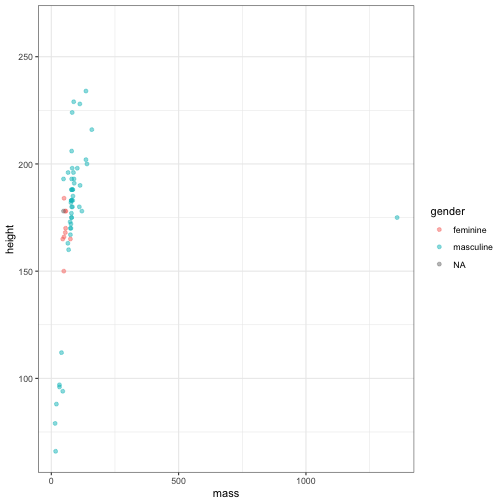<!-- --> --- class: inverse, center, middle # <svg aria-hidden="true" role="img" viewBox="0 0 640 512" style="height:1em;width:1.25em;vertical-align:-0.125em;margin-left:auto;margin-right:auto;font-size:inherit;fill:#fff;overflow:visible;position:relative;"><path d="M392.8 1.2c-17-4.9-34.7 5-39.6 22l-128 448c-4.9 17 5 34.7 22 39.6s34.7-5 39.6-22l128-448c4.9-17-5-34.7-22-39.6zm80.6 120.1c-12.5 12.5-12.5 32.8 0 45.3L562.7 256l-89.4 89.4c-12.5 12.5-12.5 32.8 0 45.3s32.8 12.5 45.3 0l112-112c12.5-12.5 12.5-32.8 0-45.3l-112-112c-12.5-12.5-32.8-12.5-45.3 0zm-306.7 0c-12.5-12.5-32.8-12.5-45.3 0l-112 112c-12.5 12.5-12.5 32.8 0 45.3l112 112c12.5 12.5 32.8 12.5 45.3 0s12.5-32.8 0-45.3L77.3 256l89.4-89.4c12.5-12.5 12.5-32.8 0-45.3z"/></svg> <br><br> Try it out! Hop over to [**Workbook 1**](workbooks/workbook1.Rmd) --- class: inverse, center, middle # <svg aria-hidden="true" role="img" viewBox="0 0 512 512" style="height:1em;width:1em;vertical-align:-0.125em;margin-left:auto;margin-right:auto;font-size:inherit;fill:#fff;overflow:visible;position:relative;"><path d="M40 48C26.7 48 16 58.7 16 72v48c0 13.3 10.7 24 24 24H88c13.3 0 24-10.7 24-24V72c0-13.3-10.7-24-24-24H40zM192 64c-17.7 0-32 14.3-32 32s14.3 32 32 32H480c17.7 0 32-14.3 32-32s-14.3-32-32-32H192zm0 160c-17.7 0-32 14.3-32 32s14.3 32 32 32H480c17.7 0 32-14.3 32-32s-14.3-32-32-32H192zm0 160c-17.7 0-32 14.3-32 32s14.3 32 32 32H480c17.7 0 32-14.3 32-32s-14.3-32-32-32H192zM16 232v48c0 13.3 10.7 24 24 24H88c13.3 0 24-10.7 24-24V232c0-13.3-10.7-24-24-24H40c-13.3 0-24 10.7-24 24zM40 368c-13.3 0-24 10.7-24 24v48c0 13.3 10.7 24 24 24H88c13.3 0 24-10.7 24-24V392c0-13.3-10.7-24-24-24H40z"/></svg> <br><br> Appendix: <br> Helpful Resources <br> and Troubleshooting --- # Resources **Beginners:** - [RStudio Beginners' Guide](https://education.rstudio.com/learn/beginner/) - Book: [*Data Science in Education Using R*](https://datascienceineducation.com) - See [Chapter 12](https://datascienceineducation.com/c12.html) - Walkthrough 6: Exploring Relationships Using Social Network Analysis With Social Media Data - [Physical copy of DSIEUR](https://www.routledge.com/Data-Science-in-Education-Using-R/Estrellado-Freer-Mostipak-Rosenberg-Velasquez/p/book/9780367422257) - [Even more resources from DSIEUR](https://datascienceineducation.com/c18.html) **Intermediates:** - [RStudio Intermediates' Guide](https://education.rstudio.com/learn/intermediate/) - [{tidytags} package notes](https://docs.ropensci.org/tidytags/index.html) - Book: [*R for Data Science*](http://r4ds.had.co.nz/) **Experts:** - [RStudio Experts' Guide](https://education.rstudio.com/learn/expert/) - Book: [*Learning Statistics with R*](https://learningstatisticswithr.com/) - [*Data Science in Education Using R*](https://datascienceineducation.com) - See [Chapter 20.3 Appendix C](https://datascienceineducation.com/c20.html#c20c) - Social Network Influence and Selection Models - SNA resources: [Dr. Ken Frank's website](https://sites.google.com/msu.edu/kenfrank/social-network-resources) --- # Troubleshooting - Try to find out what the specific problem is - Identify what is *not* causing the problem - "Unplug and plug it back in" - restart R; close and reopen R - Seek out workshops and other learning opportunities - Reach out to others! Sharing what is causing an issue can often help to clarify the problem - [RStudio Community forum](https://community.rstudio.com/) (highly recommended!) - Twitter hashtag: [#RStats](https://twitter.com/search?q=%23RStats&src=typeahead_click&f=live) - [Contact Bret!](https://bretsw.com) - General strategies on learning more: [Chapter 17 of *Data Science in Education Using R*](https://datascienceineducation.com/c17.html)